Integrating Zillow‘s API into your CRM can drastically improve lead management in real estate. Here’s how:
- Faster Lead Response: Automating lead transfers reduces response times by 40–60%.
- Higher Conversions: Lead-to-appointment conversions can increase by up to 30%.
- Rate Limit Management: Use batching, retry logic, and monitoring to avoid hitting Zillow’s API limits.
- Real-Time Syncing: Ensure leads and property updates are transferred instantly to stay competitive.
- Data Enrichment: Tools like BatchData improve lead quality by verifying and enhancing property and contact details.
- Compliance: Follow U.S. standards (e.g., MM/DD/YYYY dates, imperial measurements) and privacy laws like CCPA.
This integration also simplifies reporting, enabling teams to track lead performance, ROI, and conversion rates from a single dashboard. Advanced automation, AI-powered workflows, and enriched data make Zillow API integration a must for real estate professionals aiming to streamline operations and boost results.
How To Sync Zillow Leads to kvCORE – Leads Are Added Automatically to your CRM
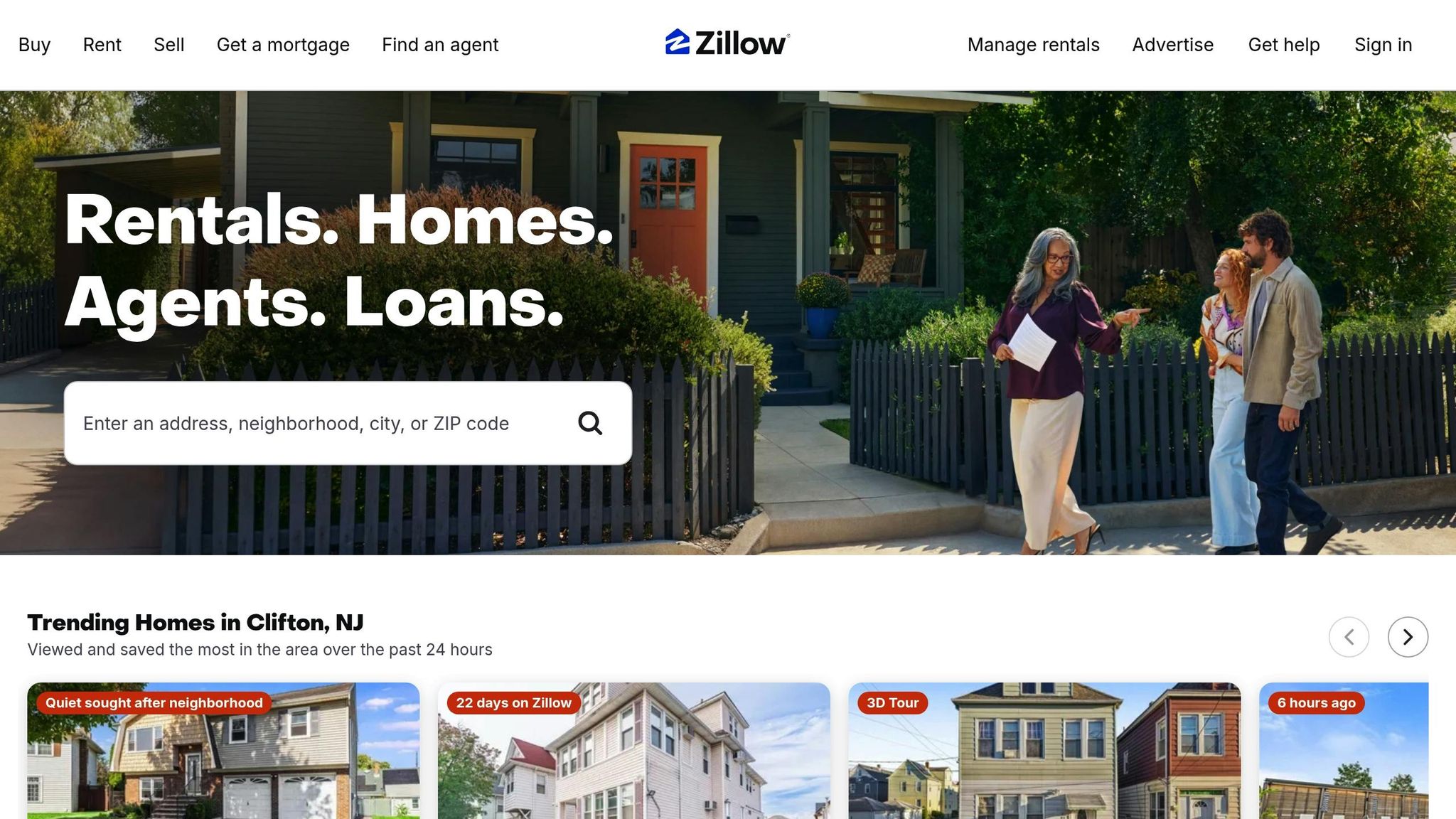
1. Lead Data Synchronization
Efficient lead data synchronization is a game-changer for tackling Zillow API challenges. It ensures that buyer and seller inquiries from Zillow are automatically transferred into your CRM within seconds, cutting out manual entry errors and delays.
Streamlining Data Transfers
The process starts with connecting Zillow’s lead API (via App Integrations or Tech Connect) to your CRM. This integration allows essential lead details – like contact information, property preferences, submission timestamps, and agent assignments – to flow smoothly between systems. Take, for example, Proven ROI’s success in 2023: when they linked Zillow with HubSpot for a mid-sized brokerage, their response times dropped by 40–60%, and lead-to-appointment conversions jumped by up to 30%. For teams with complex setups, multiple CRMs can be connected simultaneously, offering a flexible solution. But efficient synchronization doesn’t stop here – managing rate limits ensures a steady data flow.
Managing Rate Limits
To avoid interruptions caused by Zillow’s API rate limits, batch your lead data transfers instead of sending individual requests. Scheduling these syncs during off-peak hours can also help you stay under the limit. Adding retry logic for failed transfers ensures that temporary network issues or rate limit blocks don’t result in lost leads. Regularly reviewing API usage patterns can help fine-tune sync frequency while staying compliant with Zillow’s policies. Once rate limits are under control, enriched data can take your lead management to the next level.
Enriching Data While Staying Compliant
BatchData enhances Zillow leads by verifying property and contact details, ensuring they meet U.S. standards. Tools like phone verification APIs help eliminate fake accounts, boost data accuracy, and improve conversion rates. This transforms basic Zillow inquiries into detailed lead profiles, paving the way for more personalized and effective follow-ups.
Building for Growth and Automation
Modern synchronization systems must handle fluctuating lead volumes while maintaining speed and precision. Scalable workflows can manage high lead traffic, integrate with multiple CRMs, and automate tasks like lead assignment and follow-ups. Features like real-time alerts and AI-powered lead scoring enable timely, targeted responses. Leads can be assigned based on agent availability, expertise, or custom routing rules aligned with Zillow’s logic – critical for teams managing complex territories or specialized roles. Additionally, performance tracking tools provide insights into conversion rates and ROI. The ultimate goal? A workflow that adapts to your business’s evolving needs while delivering the fast, personalized service today’s real estate clients expect.
2. Real-Time Alerts and Lead Routing
In the fast-paced world of real estate, timing is everything. Responding to a Zillow lead within five minutes instead of an hour can make or break a deal. Real-time alerts and smart lead routing change the game for agents, turning potential misses into valuable opportunities.
Keeping Data in Sync, Instantly
To set up instant notifications, you’ll need to connect Zillow’s lead API to your CRM and configure workflows that spring into action as soon as a new lead comes in. This involves mapping key lead data fields and choosing how notifications are sent – whether by email, text, or platforms like Slack. The goal? Deliver complete lead details to agents in seconds.
Modern CRMs like HubSpot and Salesforce excel at sending alerts through multiple channels. This instant delivery system ensures agents are always ready to act quickly and lays the groundwork for automated routing.
Smarter Lead Distribution and Automation
Once lead delivery is in place, automated routing takes efficiency to the next level. By using predefined rules, leads are assigned to the right agent at the right time. For example, territory-based routing connects leads to agents who know specific neighborhoods well. Round-robin and availability-based methods help distribute workloads evenly, factoring in schedules and current lead volumes.
But it doesn’t stop there. Automated workflows can handle follow-up tasks, schedule callback reminders, or even kick off email campaigns tailored to the lead’s preferences. These tools ensure no opportunity slips through the cracks.
Navigating API Limits Without a Hitch
To keep real-time alerts running smoothly, staying within Zillow’s API rate limits is essential. This means implementing retry logic and monitoring API usage to avoid interruptions. During busy periods, notifications can be queued and sent as capacity allows. Regularly reviewing how often alerts are sent helps maintain both speed and compliance.
Adding Value with Data Enrichment
Lead quality matters just as much as speed. BatchData plays a crucial role here, verifying contact information and enriching property details to meet U.S. standards. This includes formatting phone numbers correctly, ensuring addresses include ZIP+4 codes, and adjusting timestamps to local time zones. Phone verification APIs help weed out fake inquiries, while enriched property data gives agents deeper insights, like listing history and market trends.
3. Rate Limit Management and API Optimization
Managing Zillow’s API rate limits effectively is crucial for maintaining smooth CRM synchronization without interruptions or delays.
Rate Limit Handling and Optimization
Zillow enforces specific rate limits to ensure their platform remains stable. If these limits are exceeded, it can lead to dropped connections or delayed data, which might hurt lead response times and, ultimately, conversion rates. To avoid this, request throttling is essential. This strategy ensures API calls stay within the documented limits while still delivering timely updates.
When rate limit errors occur, using exponential backoff algorithms can make all the difference. Instead of retrying failed requests immediately, these algorithms introduce incremental delays between retries. This respects Zillow’s retry-after headers and helps prevent repeated failures. These techniques work hand-in-hand with broader data handling strategies.
Real-time monitoring is another critical tool. By setting up automated alerts – such as when API usage reaches 80% of the limit – you can take action before disruptions occur. Logging API interactions also helps with troubleshooting and ensures compliance.
Efficiency in Data Synchronization
One way to reduce API call volume while keeping CRM data up-to-date is by using delta syncs. This method focuses on syncing only new or updated records, rather than reloading entire datasets.
Timing is everything. Schedule non-urgent syncs during off-peak hours and prioritize high-priority tasks – like new lead notifications – during business hours. Batching related data can also cut down on API usage. Additionally, caching frequently accessed responses eliminates the need for repetitive calls.
Scalability and Automation Capabilities
Optimization doesn’t stop with rate management. Advanced automation can take API efficiency to the next level. Many modern CRMs, such as HubSpot and Salesforce, include workflow automation tools that intelligently manage API requests. These tools can queue and batch requests, distribute calls evenly throughout the day, and prioritize high-value leads during busy periods.
Asynchronous processing is another game-changer. By handling API requests in the background and processing non-dependent tasks simultaneously, your system can manage larger data volumes without hitting rate limits – making it easier to scale as your team and lead volume grow.
Data Enrichment and Compliance with U.S. Standards
Optimizing API usage isn’t just about avoiding rate limits – it’s also about maintaining data quality and meeting regulatory standards. When enriching Zillow lead data, ensure details like phone numbers follow the format (XXX) XXX-XXXX, addresses include ZIP+4 codes, and property measurements are in square feet or acres.
BatchData integrations complement these efforts by providing enriched property and contact data through efficient, compliant processes. For example, phone verification APIs can filter out invalid leads before they consume rate limit capacity, while bulk data delivery reduces the need for individual API calls. These measures ensure CRMs receive accurate, enriched data quickly.
Additionally, using webhook-based updates can save significant API resources. Instead of polling for updates every few minutes, webhooks notify your system only when changes occur, freeing up rate limit capacity for more critical operations.
4. Data Enrichment with BatchData
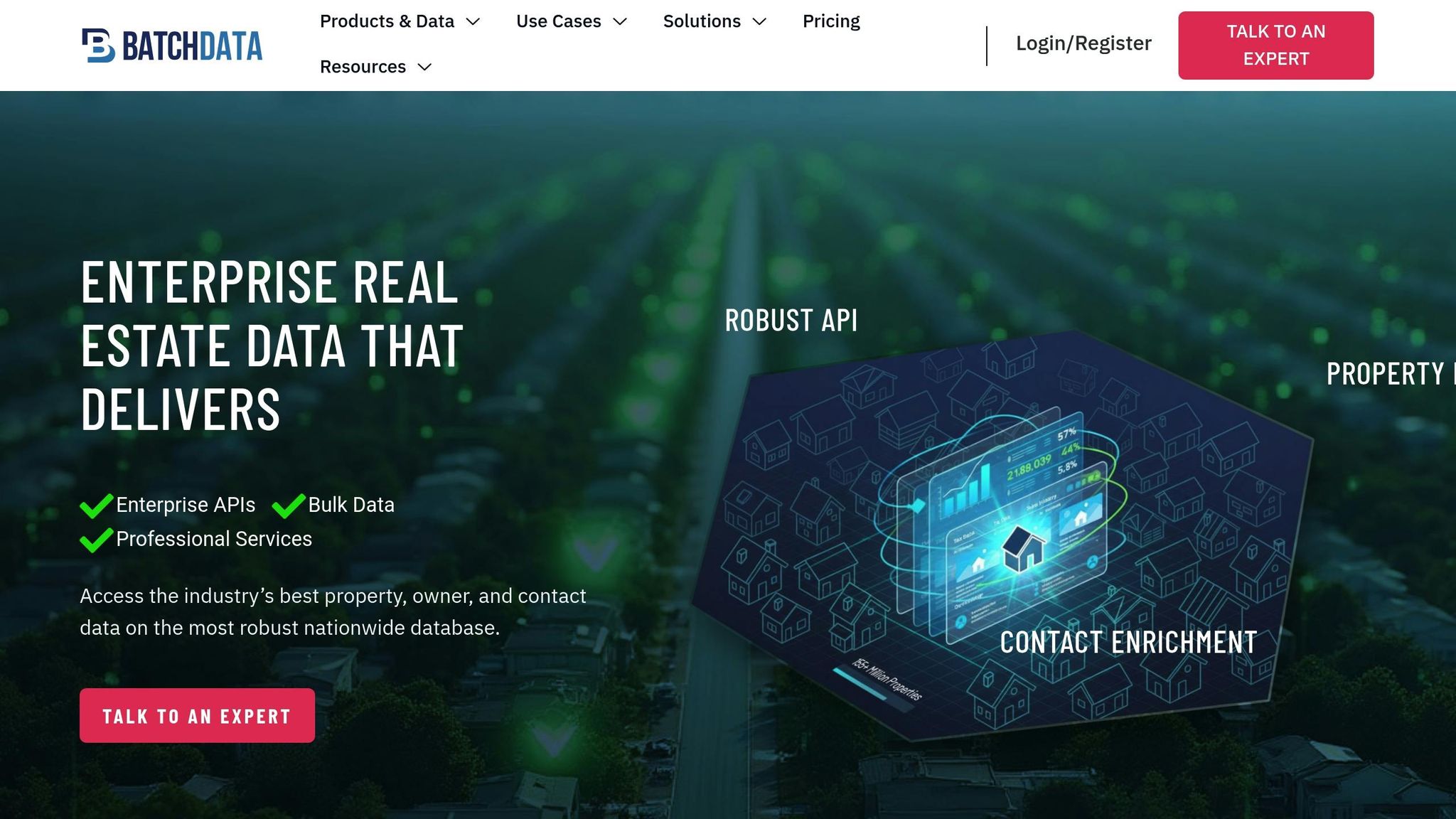
While Zillow’s API provides the essentials for lead management, the data it delivers often lacks the depth needed for effective CRM use and conversion. That’s where BatchData steps in. By enhancing Zillow leads with detailed property and contact information, BatchData transforms basic inquiries into valuable opportunities.
Data Enrichment and Compliance with U.S. Standards
BatchData ensures all contact data meets U.S. formatting standards. Phone numbers are automatically formatted to (XXX) XXX-XXXX, addresses align with USPS standards using ZIP+4 codes, and dates follow the MM/DD/YYYY format. This standardization not only saves time on manual cleanup but also ensures compliance with regulations like the FCRA and TCPA.
The platform’s Phone Verification API is a key tool for maintaining data quality. It validates phone numbers, checks carrier details, and identifies line types before leads are processed. This step prevents fake accounts from cluttering CRMs and boosts conversion rates by ensuring agents are reaching genuine prospects.
When it comes to property data, BatchData enriches records with over 1 billion data points sourced from 155+ million properties. This includes ownership history, valuation metrics, transaction records, and market trends – arming agents with the insights they need to engage prospects more effectively.
Efficiency in Data Synchronization
BatchData takes the hassle out of lead validation and enrichment by automating these processes. This means no more manual data entry errors and ensures that every lead is ready for action from the start.
The platform’s bulk data delivery system is built for efficiency, processing thousands of records in a single batch rather than relying on individual API calls. This reduces strain on Zillow’s API while maintaining fast synchronization speeds. As a result, teams often see 40–60% faster response times and up to a 30% increase in lead-to-appointment conversions after adopting these workflows.
Scalability and Automation Capabilities
BatchData’s automation workflows integrate seamlessly with popular CRMs like Salesforce, HubSpot, and rDesk. A typical setup detects new Zillow leads, sends them to BatchData for enrichment, updates the CRM instantly, and assigns leads to agents based on enriched details such as property value or location.
For businesses handling high lead volumes, BatchData supports asynchronous processing. This allows enrichment tasks to run in the background, avoiding bottlenecks during busy periods while maintaining high-quality data. The platform’s database of 221 million homeowners further enhances contact records by appending missing phone numbers, email addresses, and demographic details. One mid-sized brokerage reported a 25% increase in successful contact rates and a 15% reduction in time spent on manual data entry after implementing these workflows. This automation lays the groundwork for more advanced reporting and analytics in subsequent stages.
Rate Limit Handling and Optimization
BatchData’s bulk processing approach eases the strain on Zillow’s API by delivering enriched records in batches. Urgent lead updates are processed immediately, while less critical tasks are queued for off-peak times. This smart prioritization ensures API efficiency while keeping lead handling responsive during business hours.
sbb-itb-8058745
5. Reporting and Performance Analytics
Transforming Zillow API data into actionable insights is where reporting and analytics shine. When set up effectively, these tools provide real-time insights into lead performance, conversion rates, and ROI. This kind of visibility bridges the gap between simply collecting data and using it to improve operations.
Efficiency in Data Synchronization
A key metric to watch is how quickly and accurately Zillow leads are synced into your CRM. Tools like HubSpot dashboards offer real-time updates on lead volume, performance by source, and conversion rates. Important figures to track include how long it takes for syncs to complete, the accuracy of the data, and any delays in assigning leads.
Rate Limit Handling and Optimization
Your analytics should also monitor how well rate limits are managed. This includes tracking API requests per minute and the success rate of data transfers. Automated alerts can warn teams when limits are close to being reached, allowing time to act before throttling impacts performance.
Strategically batching requests during off-peak hours while prioritizing urgent updates during business hours can improve efficiency. Dashboards showing how requests are distributed throughout the day make it easier to balance bulk operations with the need for real-time updates.
Data Enrichment and U.S. Compliance
BatchData’s enrichment features enhance both the quality of your data and the accuracy of your reports. Analytics systems are tailored for U.S. standards, displaying currency in dollars ($), using MM/DD/YYYY date formats, and showing large numbers with comma separators. Property measurements are presented in imperial units, such as square feet and acres.
Contact data is standardized with phone numbers formatted as (XXX) XXX-XXXX and addresses aligned with USPS standards, including ZIP+4 codes. This consistency reduces the need for manual cleanup and ensures your reports are reliable for decision-making.
Scalability and Automation Capabilities
Real-time insights are just the beginning. Automated reporting takes operations to the next level, allowing for seamless scalability as lead volumes grow. Platforms like Salesforce and HubSpot can integrate Zillow data to create workflows that automatically assign leads, track interactions, and update analytics in real time.
AI-driven automation adds another layer by analyzing lead data for patterns, such as the best-performing lead sources, ideal response times, and top agents. Custom dashboards can segment data by agent, campaign, or region, and reports can be exported in formats like CSV or PDF. These features help teams focus on high-value leads and fine-tune their outreach strategies for better results.
6. AI-Powered Automation for Zillow API Integration
AI-powered automation transforms Zillow API integration by introducing intelligent workflows that can predict needs, learn from patterns, and handle complex tasks independently. These advanced systems streamline operations, making them indispensable for real estate teams looking to stay competitive. By building on earlier strategies, automation not only optimizes rate limits but also enriches data without requiring manual intervention.
Efficiency in Data Synchronization
With AI automation, syncing data between Zillow and CRMs happens in real time, ensuring seamless updates for leads, property details, and contact records. For instance, when a new inquiry is submitted through Zillow, the system instantly updates all connected platforms, giving agents immediate access to the most current information.
Beyond syncing, AI validation routines actively identify and resolve issues like duplicates, inconsistencies, or incomplete records. This ensures that only accurate, reliable data enters your CRM, saving time and reducing errors.
Smarter Rate Limit Management
AI takes rate limit management to the next level by predicting peak usage times and adjusting operations dynamically. Using historical data, machine learning models can forecast high-demand periods, allowing the system to throttle or batch non-urgent tasks during peak times.
For example, urgent lead updates are prioritized, while less critical property data syncs are scheduled during quieter periods. This ensures compliance with Zillow’s API policies while maintaining data accuracy and availability. AI also anticipates spikes in API demand – whether due to marketing campaigns, seasonal activity, or business growth – proactively managing call volumes to prevent interruptions.
Advanced Data Enrichment and Compliance
AI-powered systems enhance data quality by integrating tools like BatchData, which specializes in property and contact validation, skip tracing, and phone verification tailored for the U.S. market. This enrichment ensures records are more complete and actionable, with bulk data delivery and compliance checks built into the process.
On the compliance front, AI automates the handling of sensitive information, adhering to U.S. privacy laws such as CCPA. Features like automated audit trails, access controls, and redaction capabilities provide an extra layer of security and accountability.
Scaling with Ease
AI-driven platforms are built to grow alongside your business, effortlessly managing increased lead volumes, complex workflows, and additional CRM integrations. As demand rises, AI allocates resources dynamically, ensuring workflows run smoothly without sacrificing data quality or speed.
A typical AI-powered process might include capturing leads from Zillow, enriching those leads with property history and contact details, scoring them based on engagement signals, and assigning them to the most suitable agent based on factors like territory or availability. The system can even send personalized follow-up messages within minutes, boosting both conversion rates and agent productivity.
Real estate teams using AI-powered Zillow integrations often report 40–60% faster response times and up to 30% higher lead-to-appointment conversion rates. These systems also improve lead quality tracking and provide clear reporting, connecting ad spend directly to revenue.
Finally, AI ensures no lead is overlooked by assigning them based on rules like agent availability, expertise, or round-robin distribution. This allows agents to focus on high-value opportunities while automation handles the rest.
Comparison Table
This section breaks down key strategies for managing rate limits and highlights data enrichment providers tailored for Zillow API integration. Building on earlier discussions, this comparison showcases the trade-offs between various API call management techniques and the benefits of using BatchData for data enrichment.
Rate Limit Management Strategies
Rate limit strategies vary based on operational goals. Batching combines multiple requests into fewer API calls, which reduces overall usage but can slow down urgent updates. Scheduling spaces calls evenly over time, helping avoid rate limit violations but possibly delaying critical updates. Caching stores frequently accessed data locally, providing lightning-fast response times (under 100 milliseconds), though it risks serving outdated information without regular refreshes.
Each strategy has its strengths, and pairing them with an effective data enrichment provider can amplify their effectiveness.
Data Enrichment Provider Comparison
For Zillow API workflows, BatchData stands out by offering extensive U.S. real estate data and advanced contact enrichment features. Designed specifically for Zillow integrations, it ensures high data accuracy and relevance, making it ideal for CRM systems.
BatchData also excels in skip tracing and phone verification, keeping contact details accurate and actionable. Its bulk data delivery options work seamlessly with batching strategies, allowing teams to enrich large datasets efficiently while staying within API limits.
| Strategy/Provider | Best Use Case | Key Benefits | Primary Limitations | Implementation Complexity |
|---|---|---|---|---|
| Batching | High-volume, non-urgent updates | Reduces API calls significantly | Can cause delays for urgent updates | Medium |
| Scheduling | Steady data flow requirements | Prevents rate limit breaches and ensures predictability | May delay critical updates | Low |
| Caching | Frequent data access needs | Ultra-fast response times under 100 ms; reduces API reliance | Risk of outdated data | High |
| BatchData | Comprehensive lead enrichment | Access to extensive U.S. real estate data (155M+ properties, 350M+ phone numbers) | Higher costs and initial setup required | Medium |
This table highlights how combining efficient API management with robust data enrichment can boost CRM performance.
Performance Impact and ROI
Practical examples show how these strategies can deliver measurable results. For instance, Proven ROI’s integration of scheduling with BatchData enrichment led to 40–60% faster response times and up to 30% higher lead-to-appointment conversions. This success stems from effectively balancing rate limit management with enriched, actionable data.
Hybrid approaches often yield the best outcomes. Teams that cache frequently accessed property data while batching enrichment requests through BatchData can reduce API calls during peak times while ensuring agents have complete, up-to-date lead information.
To maximize results, monitor metrics like API success rates, response times, and conversion rates. Analyzing this data allows teams to fine-tune their strategies based on real-world performance. By aligning rate management with targeted data enrichment, teams can achieve faster workflows and improved lead conversions.
Conclusion
Integrating Zillow’s API into your workflow can transform lead management and fuel business growth in the competitive U.S. real estate market. The strategies covered in this guide – like managing rate limits, synchronizing data, automating processes, and enriching lead profiles – combine to create a streamlined system that boosts efficiency and return on investment (ROI).
In 2023, Zillow-HubSpot integration achieved impressive results, such as 40–60% faster response times and up to 30% higher conversion rates. These outcomes were driven by features like automatic lead syncing, real-time notifications, workflow automation, and centralized reporting.
Effective rate limit management ensures your integration runs without interruptions, while tools like BatchData enhance lead profiles with deeper insights. With access to a database of over 155 million properties and advanced contact enrichment, BatchData enables real estate professionals to connect with 76% more property owners with greater precision. This leads to more targeted outreach efforts and improved conversion rates.
Real-time alerts, intelligent lead routing, and AI-driven workflows eliminate time-consuming manual tasks, ensuring no lead is overlooked. In the fast-paced U.S. real estate market – where responding within five minutes can make all the difference – these automated solutions help secure more opportunities.
Additionally, centralized reporting and analytics provide the insights needed to make informed decisions. By tracking lead sources, analyzing conversion rates, and optimizing marketing budgets, teams can continuously refine their strategies. Using familiar U.S. formats for currency ($), dates (MM/DD/YYYY), and measurements ensures the data is clear and actionable.
Whether you’re an independent agent or leading a large brokerage, focusing on rate limit management, data enrichment, and scalable automation can give you a competitive edge. By aligning these elements, real estate professionals can confidently navigate the evolving market and achieve long-term success. Every piece of the integration – whether it’s managing rate limits or enriching data – works together to create a seamless and effective system.
FAQs
What are the best practices for managing Zillow API rate limits and keeping data synchronized?
Managing Zillow API rate limits effectively is all about smart planning and efficient execution. Start by organizing your API requests based on what’s most urgent and how often you need the data. To avoid unnecessary calls, consider using caching methods that store previously fetched data for reuse.
Tools like BatchData can make this process even easier. They provide advanced real estate data APIs designed for property searches and data enrichment. These solutions can automate updates, keeping your CRM filled with accurate property and contact details while streamlining API usage. Additionally, tailored services can help ensure smooth integration and support your decision-making workflows.
How can AI-powered automation enhance Zillow API integration for real estate businesses?
AI-powered automation brings a new level of ease to integrating the Zillow API, making the process faster and more precise. It takes over repetitive tasks like syncing and processing data, which not only cuts down on manual work but also minimizes errors and frees up valuable time.
On top of that, AI tools can handle rate limit management more effectively by analyzing and prioritizing API requests. This ensures operations run smoothly, even during peak activity. With these technologies in place, real estate businesses can shift their attention to strategic decisions rather than getting bogged down by technical hurdles.
How can BatchData’s data enrichment solutions improve lead management and boost conversion rates when integrating Zillow’s API?
BatchData’s data enrichment tools take lead management to the next level by supplying detailed property and contact information. This ensures your CRM stays up-to-date with the most precise and relevant data, making it easier to pinpoint high-value leads and craft outreach strategies that truly resonate.
By enhancing property records and providing accurate contact details, these tools simplify your processes and empower you to make smarter, data-driven decisions that boost conversion rates. Plus, BatchData ensures you get the most out of your Zillow API integration by delivering the insights you need exactly when you need them.



