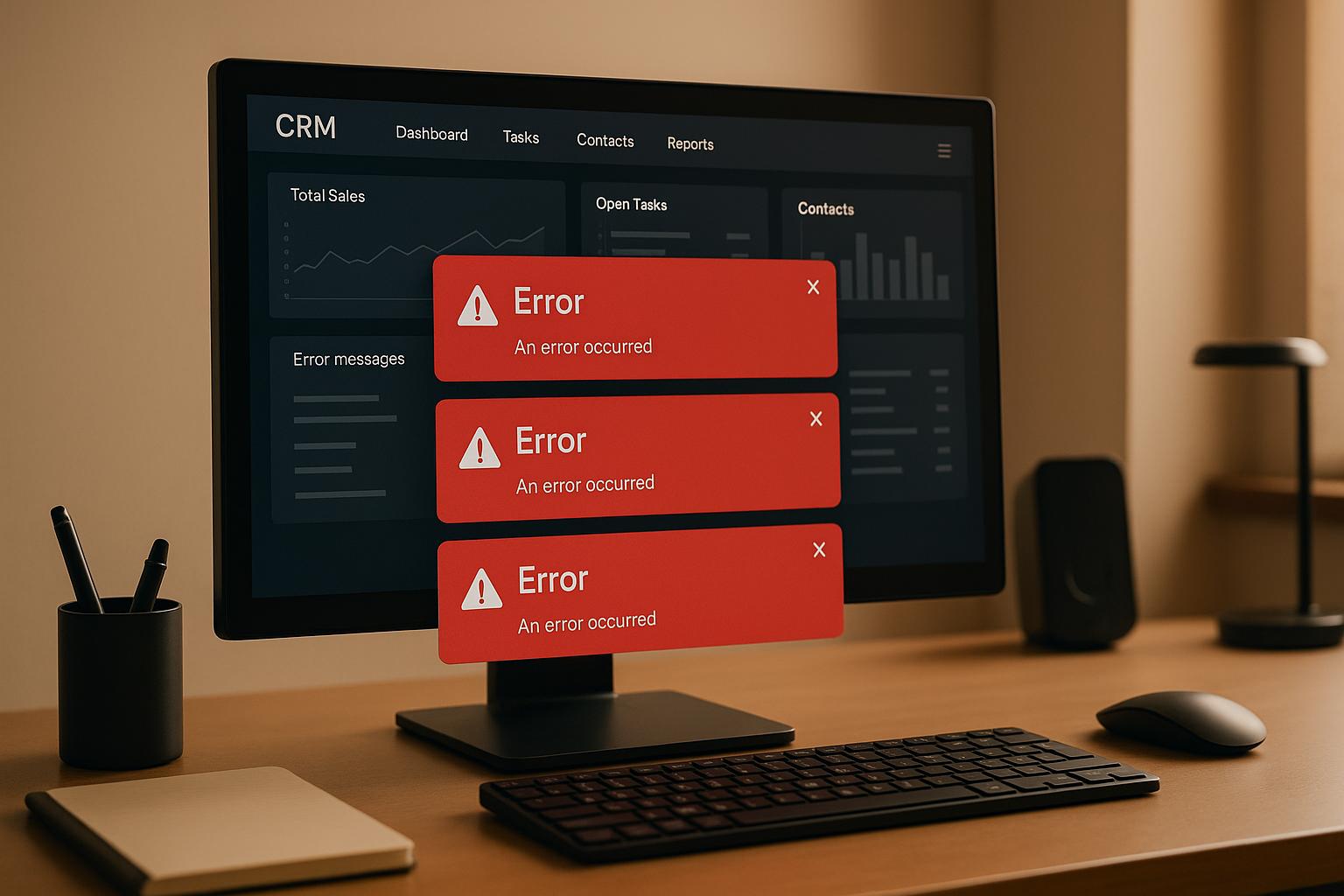When integrating APIs with your CRM system, errors can disrupt workflows, delay operations, and create data issues. Here are the five most common API errors that can impact your CRM and how to fix them:
- Authentication & Authorization Issues
- Cause: Expired tokens, invalid API keys, or incorrect permissions.
- Impact: Blocks access to critical data like property listings or lead info.
- Fix: Automate token refresh, monitor credentials, and test authentication setups.
- Data Validation & Formatting Errors
- Cause: Mismatched data types, missing fields, or incorrect formats.
- Impact: Failed record updates, incomplete data, and broken workflows.
- Fix: Validate data before sending, follow API schema, and test with small batches.
- Resource Not Found (404) or Endpoint Issues
- Cause: Outdated endpoints, incorrect URLs, or deleted resources.
- Impact: Broken automation and missing data.
- Fix: Regularly update endpoints, log errors for troubleshooting, and use fallback caches.
- Rate Limiting (HTTP 429)
- Cause: Too many requests in a short time.
- Impact: Delays and incomplete records.
- Fix: Space requests, batch operations, and use exponential backoff for retries.
- Duplicate or Inconsistent Data
- Cause: Overlapping sources, failed synchronization, or lack of unique identifiers.
- Impact: Confused teams, skewed reporting, and wasted resources.
- Fix: Use unique IDs, standardize data formats, and schedule regular cleanups.
These errors can disrupt CRM performance, but with proper validation, monitoring, and error-handling strategies, you can maintain smooth operations and avoid costly downtime.
What Causes Frequent Zoho CRM Data Integration Errors? – Sales Pro Blueprint
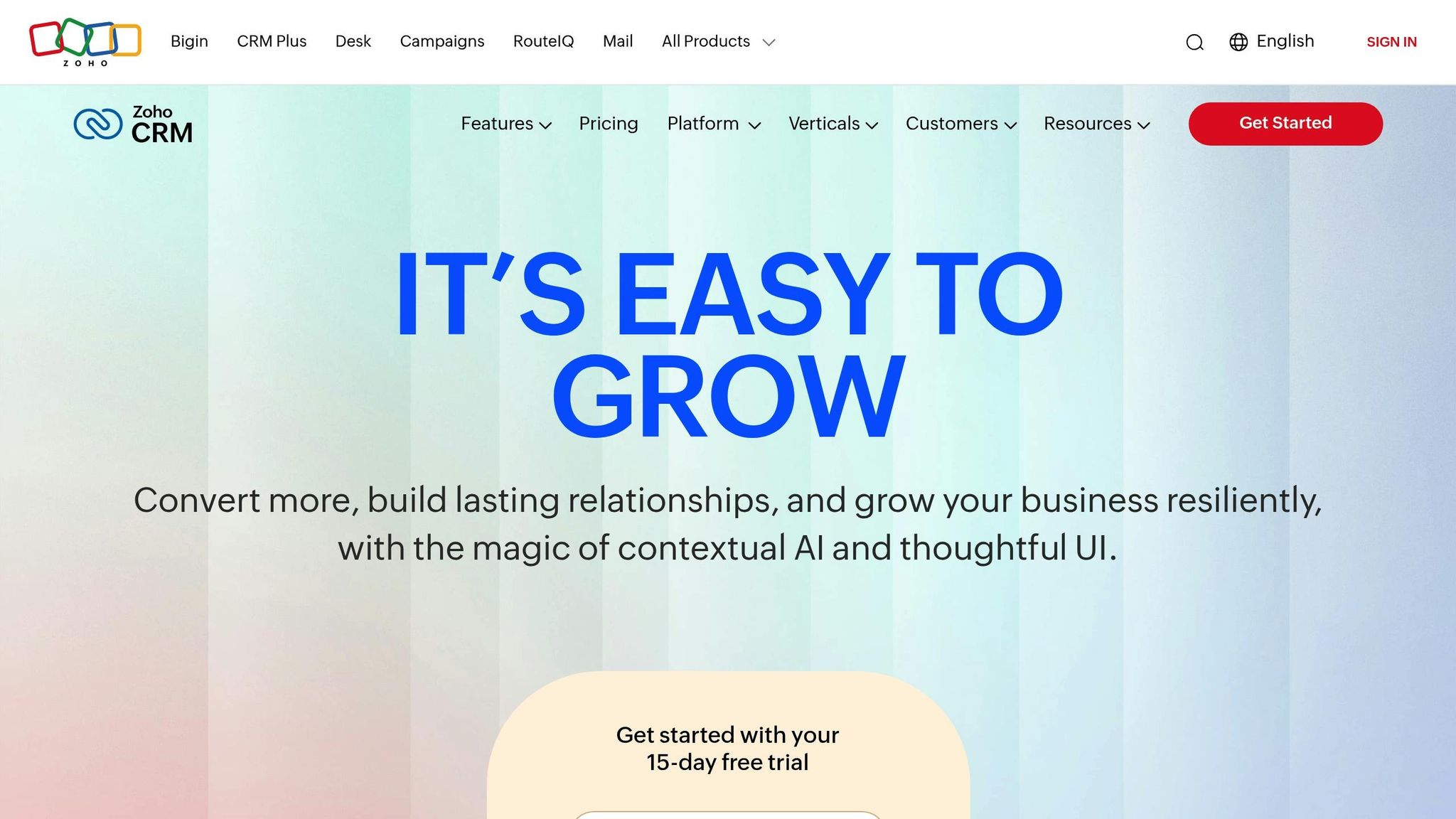
1. Authentication and Authorization Errors
When it comes to CRM integration, few issues are as frustrating as authentication and authorization errors. These occur when your system either fails to verify its identity with the API or doesn’t have the required permissions to access certain resources. Without valid credentials, access is immediately denied.
Cause of the Error
Authentication errors often stem from invalid API keys, expired tokens, or incorrect credentials. For example, your CRM might be relying on an old API key that was reset by the provider, or using security tokens that have already expired. Authorization errors, on the other hand, arise when your credentials are valid but lack the necessary permissions to access specific data or endpoints.
Network problems, such as timeouts or failed secure connections, can also lead to these errors. Additionally, updates to API security protocols – like moving from OAuth 1.0 to OAuth 2.0 – can suddenly render older authentication methods unusable. Even seemingly minor issues, like a typo in the API URL, a mismatched client ID, or incorrect environment settings, can lock you out entirely.
Impact on CRM Integration
The consequences of these errors can ripple through your entire operation. Real estate agents, for instance, may lose access to property listings, contact enrichment tools stop functioning, and lead verification grinds to a halt. This disrupts workflows at critical moments, leaving your team unable to access updated data when they need it most.
Automated processes that rely on API data, such as lead nurturing or follow-up sequences, are also affected. Delays in these workflows can result in missed opportunities, while competitors with real-time access to data gain an edge. Over time, this loss of efficiency and responsiveness can erode your competitive position.
Recommended Solutions
To avoid these pitfalls, start with robust token management. Set up automated token refresh mechanisms so that authentication credentials are renewed before they expire. Most modern APIs offer refresh tokens – use them proactively rather than waiting for issues to arise.
A credential monitoring system can also be invaluable. By tracking the status of API keys and sending alerts for authentication issues, you can resolve problems before they disrupt your operations. Keep backup credentials securely stored, and establish clear procedures for rotating credentials as needed.
For APIs like BatchData, ensure you’re using the correct API key format in authentication headers and always connect over HTTPS. Before deploying changes to production, test your authentication setup thoroughly in a development environment.
Incorporate retry logic with exponential backoff into your integration code. This approach automatically retries failed authentication requests due to temporary network issues, spacing out attempts to avoid overwhelming the API server and allowing time for the problem to resolve.
Finally, schedule regular credential audits – monthly reviews can help you catch expiring keys or outdated permissions before they cause outages. Document your integration setup clearly so your team can troubleshoot issues quickly and effectively.
Next, we’ll dive into how data validation and formatting problems can further complicate CRM integration.
2. Data Validation and Formatting Problems
Data validation errors pop up when the data sent to or received from an API doesn’t match its expected structure or format. These issues can occur if field types are incorrect, important data is missing, or the formatting doesn’t align with what the API requires.
Cause of the Error
At the heart of these issues is often a mismatch in data expectations between your CRM system and the API. Common culprits include mismatched field types, incorrect date formats, and improperly formatted phone numbers.
Missing required fields is another frequent problem. For example, your CRM might try to create a contact record without including mandatory details like an email address or property ID. Data type mismatches are also a major headache, such as sending the string "true" instead of a boolean value the API expects. Other challenges include character encoding errors or exceeding field length limits.
Impact on CRM Integration
These validation errors can disrupt your data flow immediately. For instance, property records might fail to sync, leaving your real estate database incomplete or outdated. Similarly, rejected contact information can prevent lead enrichment processes from running smoothly.
The ripple effects can be severe. If property data fails validation, automated workflows relying on that information – like comparative market analysis or lead scoring – can break down entirely. This leaves your team working with incomplete datasets, leading to decisions based on partial or inaccurate information.
Errors in batch processing operations are particularly frustrating. A single incorrectly formatted record can cause an entire batch of 1,000 updates to fail. This often means manually identifying and fixing the problematic data before resubmitting the entire batch.
Recommended Solutions
To avoid these issues, ensure your data is properly validated before sending it to the API. Set up validation rules to check for correct data types, required fields, and formatting standards. For example, phone numbers should follow a consistent format, such as +1-555-123-4567.
Schema documentation is a critical resource. Study the API documentation carefully to understand field requirements, including data types, maximum lengths, and acceptable formats. Create a mapping document to clearly outline how your CRM fields align with the API fields.
Develop error handling routines to manage validation errors effectively. If the API returns an error, your system should log the issue, isolate the problematic record, and continue processing valid records rather than halting the entire operation.
For APIs like BatchData that handle property and contact data, focus on standardizing address formats and ensuring property identifiers meet the required format. Use data cleansing routines to remove extra spaces, standardize capitalization, and correctly format postal codes.
Another helpful approach is small-batch testing. Before running large batches, send smaller test samples to confirm your data formatting is correct. This helps catch errors early, saving time and avoiding large-scale processing failures.
Finally, set up monitoring and alerts to track recurring validation errors. If you notice repeated failures for specific field types, address the root data quality issues in your CRM instead of continuously sending problematic data.
Next, let’s look at rate limiting and throttling challenges.
3. Resource Not Found and Endpoint Errors
Resource not found errors (HTTP 404) happen when a CRM tries to access an API endpoint that either doesn’t exist or has been moved. These errors can disrupt data synchronization and throw workflows off track.
Cause of the Error
The most common culprit? Malformed API requests. For instance, your CRM might still be calling an outdated endpoint. Let’s say your system is hitting /api/v2/contacts/search when the provider has already moved to /api/v3/contacts/search. Such changes often occur when API versions are updated, and older endpoints are retired – sometimes without clear communication to users.
Timing can also play a role. If your CRM tries to retrieve a record that hasn’t been fully processed by the API yet or attempts to access data that’s recently been deleted, you’ll run into a 404 error. Even something as simple as mismatched capitalization in URLs – like property IDs or contact identifiers – can trigger these mistakes, leading to frustrating disruptions in your workflow.
Impact on CRM Integration
These errors can grind your CRM’s automated processes to a halt. Tasks like lead scoring, market analysis, or contact enrichment stop working, creating gaps in data synchronization. For example, your sales team might lose access to crucial property details at a critical moment, affecting their ability to close deals.
The problem escalates during bulk operations. Let’s say your CRM is processing a batch of 500 property records, and it encounters a 404 error on record 50. The entire batch might fail, leaving your team to manually sift through the data to identify the problematic records. This wastes time, resources, and patience.
For real estate professionals, these errors can be particularly damaging. Imagine trying to pull up property data during a client presentation, only to face repeated "resource not found" messages. It’s not just inconvenient – it can be downright embarrassing and costly.
Recommended Solutions
To tackle these issues, you need proactive strategies that minimize disruptions and ensure smooth operations. Here’s how:
- Validate endpoints regularly. Maintain an up-to-date list of all API endpoints your CRM uses and test them frequently to ensure they’re still functional.
- Verify resources before making API calls. Confirm that property IDs or other required data exist and are correctly formatted to avoid unnecessary requests.
- Use local caches for fallback support. When working with APIs like BatchData for property or contact information, cached data can save the day if a 404 error occurs. This buys time to investigate the issue without halting operations.
- Stay on top of version management. Monitor API updates and deprecation schedules. Always test new API versions in a staging environment before rolling them out to live systems.
- Log errors in detail. Capture the exact URL requested, timestamps, and relevant context. This information is invaluable for diagnosing recurring issues.
- Implement intelligent retry logic. Differentiate between temporary issues and permanent 404 errors. For example, retrying a temporarily unavailable endpoint after a short delay might resolve the issue without manual intervention.
sbb-itb-8058745
4. Rate Limiting and Throttling
Rate limiting happens when an API provider sets a cap on how many requests you can send within a specific time frame. If your CRM exceeds these limits, you’ll run into HTTP 429 "Too Many Requests" errors, which can throw a wrench in your data operations.
Cause of the Error
After dealing with authentication and data formatting issues, rate limiting is another major obstacle in CRM integration. This often occurs when APIs are bombarded with rapid, high-volume requests – especially during bulk operations or simultaneous processes.
The root of the problem is often inefficient integration logic. For example, if your CRM processes a long list of properties and sends individual API calls for each one without adequate spacing, you’ll quickly hit the limit. Trying to immediately retry failed requests only adds more strain, making matters worse.
Impact on CRM Integration
Rate limiting can disrupt workflows, leaving you with incomplete records and forcing you to restart processes that take time and resources. This can be especially frustrating for your sales team, who might find contact profiles or property details missing when they need them most.
It’s even more problematic for time-sensitive tasks. For instance, if lead enrichment fails during peak hours, incomplete records could hurt conversion rates and, ultimately, revenue.
Recommended Solutions
To manage rate limits effectively, you need a plan that works within the API provider’s constraints. Here are some strategies to help:
- Introduce Delays Between Requests: Instead of firing off requests as fast as possible, space them out with calculated pauses to stay under the limit.
- Use Exponential Backoff: If you hit a rate limit, don’t retry immediately. Instead, wait longer with each retry attempt (e.g., double the delay each time) to give the API time to reset.
- Monitor Usage Patterns: Keep track of how many requests your CRM sends during different operations. By identifying peak usage times, you can adjust schedules to avoid conflicts between automated and manual tasks.
- Batch Requests: Whenever possible, combine multiple records into a single request. For instance, tools like BatchData allow you to handle hundreds of records in one API call, significantly reducing the total number of requests.
- Cache Frequently Accessed Data: If the same property or contact details are being requested repeatedly, store them locally and refresh periodically to cut down on redundant API calls.
- Coordinate Team Activities: Avoid overlapping high-traffic operations by scheduling bulk imports during off-peak hours and staggering high-intensity tasks.
By applying these strategies, you can minimize the risk of hitting rate limits and keep your CRM integration running smoothly.
Next, let’s dive into how duplicate and inconsistent data can create even more challenges in CRM integration.
5. Duplicate and Inconsistent Data Handling
When API responses clash or records are processed more than once, you can end up with duplicate or inconsistent data. Unlike rate-limiting errors that temporarily halt your integration, these issues can creep into your system unnoticed, slowly corrupting your database over time. Let’s break down what causes these problems and how they impact your CRM.
Cause of the Error
Duplicate and inconsistent data often arise from integration challenges. For example, multiple data sources might provide overlapping information with subtle differences – one API could return "John Smith", while another lists "J. Smith" for the same contact. Similarly, property addresses might appear as "123 Main St" in one record and "123 Main Street" in another.
Another common culprit is failed synchronization logic. When retry mechanisms lack proper safeguards, duplicate entries can be created. For instance, if your CRM doesn’t track processed records and an API call times out but succeeds on the server side, retrying the call may generate identical records. Concurrent processing can compound the issue, especially when multiple users or automated workflows access and update the same data simultaneously, leading to conflicting entries.
Impact on CRM Integration
Data inconsistencies can wreak havoc on your operations. Duplicate contacts confuse your sales team, potentially leading to embarrassing situations where prospects receive multiple calls or emails about the same opportunity. This not only damages your reputation but could also cost you valuable deals.
For real estate CRM systems, inconsistent property records are a major headache. When the same property appears multiple times with conflicting details – like differing square footage, price history, or contact information – agents waste time untangling the mess instead of nurturing client relationships.
Beyond operational inefficiencies, reporting accuracy takes a hit. Duplicate data skews sales forecasts, inflates lead conversion metrics, and misguides management decisions. Plus, the cluttered database drives up storage costs, adding unnecessary expenses to your operations.
Recommended Solutions
Tackling duplicate data requires a layered approach that addresses the root causes. Here are some practical steps:
- Use unique identifiers: Assign primary keys like MLS numbers for properties or email addresses and phone numbers for contacts. This ensures every record is distinct from the start.
- Set up data validation rules: Implement checks to compare incoming data against existing records using fuzzy matching algorithms. These can flag similar entries before they enter your CRM.
- Leverage idempotent API calls: These calls can be repeated without creating duplicates. If the same request is made twice, the system updates the existing record instead of generating a new one.
- Standardize your data: Normalize formats for phone numbers, addresses, and capitalization before storing information. Consistent formatting makes it easier to spot duplicates during future imports.
- Schedule regular data cleanups: Run automated scripts during off-peak hours to identify and merge duplicates. These scripts can flag records for manual review or automatically merge them based on predefined rules.
- Coordinate team access: Prevent simultaneous updates by implementing record locking mechanisms. This ensures only one user can edit a record at a time, reducing the risk of conflicting changes.
For an extra layer of support, tools like BatchData offer built-in deduplication features. These tools can automatically identify and resolve data conflicts during the enrichment process, saving time and reducing manual effort.
Error Comparison Table
Here’s a handy breakdown of common API errors, their causes, how they affect CRM integration, and the best ways to address them.
| Error Type | Common Causes | Impact on CRM Integration | Primary Solutions |
|---|---|---|---|
| Authentication & Authorization | Invalid or expired API tokens, incorrect OAuth scopes, missing credentials, insufficient user permissions | Complete access denial, failed data synchronization, blocked user workflows | Regular token refresh, correct OAuth scope configuration, permission audits, secure authentication methods |
| Data Validation & Formatting | Mismatched data formats, missing required fields, incorrect data types, invalid picklist values | Failed record creation, incomplete data transfers, potential data corruption, rejected API requests | Strict input validation, consistent field mapping, format standardization, data enrichment tools |
| Resource Not Found & Endpoint | Incorrect endpoint URLs, missing resources, misspelled module names, deleted records | HTTP 404/400 errors, broken automation workflows, incomplete user experiences | Endpoint verification, graceful error handling, clear documentation, response status checks |
| Rate Limiting & Throttling | Exceeding API request limits, high-frequency calls, insufficient request batching | HTTP 429 errors, temporary service blocks, integration delays, system slowdowns | Request batching, exponential backoff strategies, API usage monitoring, bulk data delivery |
| Duplicate & Inconsistent Data | Failed synchronization logic, multiple data sources, concurrent processing, lack of unique identifiers | Redundant entries, inaccurate reporting, confused sales teams, inflated storage costs | Unique identifier implementation, idempotent API calls, data standardization, regular cleanup scripts |
This table highlights how each type of error disrupts CRM integration while offering clear, actionable solutions. For example, industry surveys suggest that data validation issues contribute to about 30% of CRM integration failures. This makes practices like proper field mapping and input validation absolutely critical.
Errors like duplicate or inconsistent data can make it hard to pinpoint accurate property details, but leveraging standardized data sources (like BatchData) can significantly reduce these issues. On the other hand, authentication errors can halt operations instantly, while data validation problems may quietly undermine your system’s reliability over time. Recognizing these patterns is key to ensuring smooth and effective CRM integration.
Conclusion
Instead of scrambling to fix API errors after they’ve disrupted your real estate CRM operations, tackle them head-on with a proactive approach. Did you know that up to 70% of CRM integration projects face data quality issues caused by incomplete or inconsistent data from external APIs? Proactive error handling isn’t just smart – it’s a must if you want to stay ahead in the competitive real estate market.
The most common API errors – authentication failures, data validation problems, endpoint issues, rate limits, and duplicate data – can grind your CRM workflows to a halt. For example, duplicate data can account for 10-30% of CRM records in poorly managed systems, leading to wasted marketing dollars and a drop in sales productivity. Authentication errors, on the other hand, can block access to vital information, while data validation issues can undermine your system’s reliability.
Successful real estate teams are adopting real-time monitoring and alerting to stay ahead of API errors. Setting up robust logging systems and automating data validation at the point of entry can help you catch problems before they snowball into bigger issues that affect your clients or operations. This way, what could have been major disruptions become minor, easily managed fixes.
Pairing these proactive strategies with dependable data solutions can bring even greater stability to your integrations. For real estate professionals juggling multiple data feeds and complex property details, tools like BatchData offer a game-changing advantage. Their APIs provide pre-validated data, cutting down on formatting errors, missing fields, and duplicate records – saving you time and headaches in the process.
FAQs
What are the best ways to monitor and manage API authentication and authorization issues during CRM integration?
To keep API authentication and authorization in check during CRM integration, it’s important to rely on secure methods like OAuth, JWT, and API keys. These tools help establish strong access controls and protect against unauthorized access.
Stay on top of API versioning by reviewing and enforcing it regularly – this ensures both compatibility and security. Keep an eye on usage patterns to catch any unusual activity, and always rely on encryption protocols such as HTTPS and TLS to protect data during transmission. Additionally, using real-time monitoring tools and scheduling regular security audits can help you quickly spot and address potential vulnerabilities, creating a more secure and smooth CRM integration process.
How can I avoid data validation and formatting errors when integrating APIs with my CRM?
To reduce the risk of data validation and formatting errors during CRM API integration, start by using automated validation rules. These rules can enforce consistent standards, such as specifying allowed input types, formats, and character limits. This approach ensures that only correctly formatted data is submitted, saving you from potential headaches later on.
Another key step is implementing automated checks for API responses. These checks can quickly flag any discrepancies or errors, allowing you to address them promptly. Pair this with regular reviews of validation reports to spot potential problems early. Maintaining detailed error logs with options to reprocess failed entries is also a smart move, as it lets you correct issues efficiently without needing manual fixes.
Focusing on these strategies helps keep your data accurate and reliable throughout the integration process.
What is rate limiting in CRM integration, and how can I reduce its impact on my workflows?
Rate limiting in CRM integration sets a cap on the number of API requests you can make within a specific time frame. While this helps ensure server stability, it can create challenges like disrupting real-time data syncing or slowing down operations if not handled carefully.
To reduce its impact, consider these approaches:
- Implement exponential backoff: Automatically retry failed requests with increasing delays to avoid overwhelming the server.
- Queue API requests: Organize requests in a way that prevents exceeding the allowed limits.
- Keep track of API usage: Regularly monitor your usage to stay within the permitted thresholds.
- Build resilient applications: Design systems that can handle rate limit responses without breaking workflows.
By adopting these methods, you can keep processes running smoothly and avoid disruptions caused by hitting API limits.