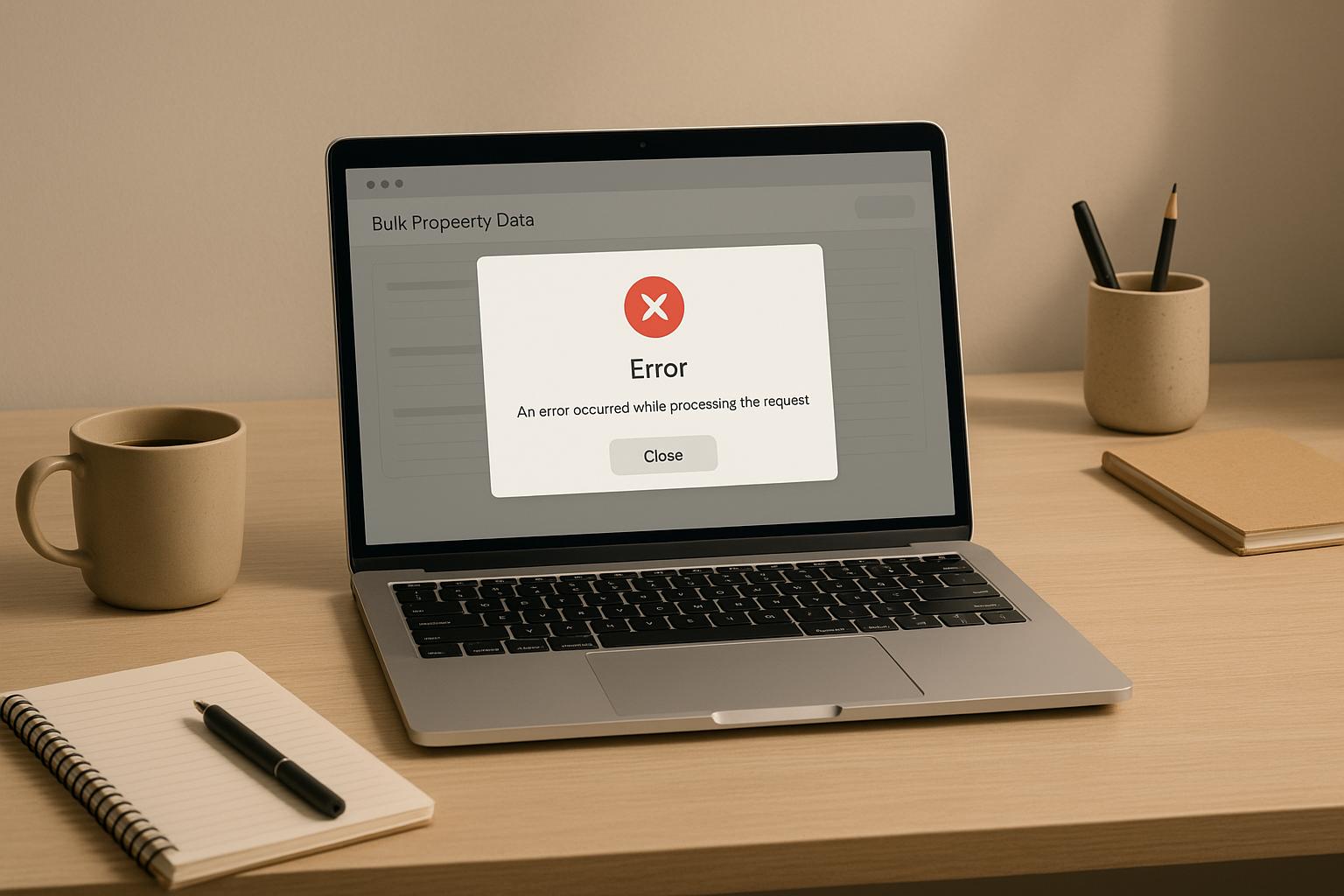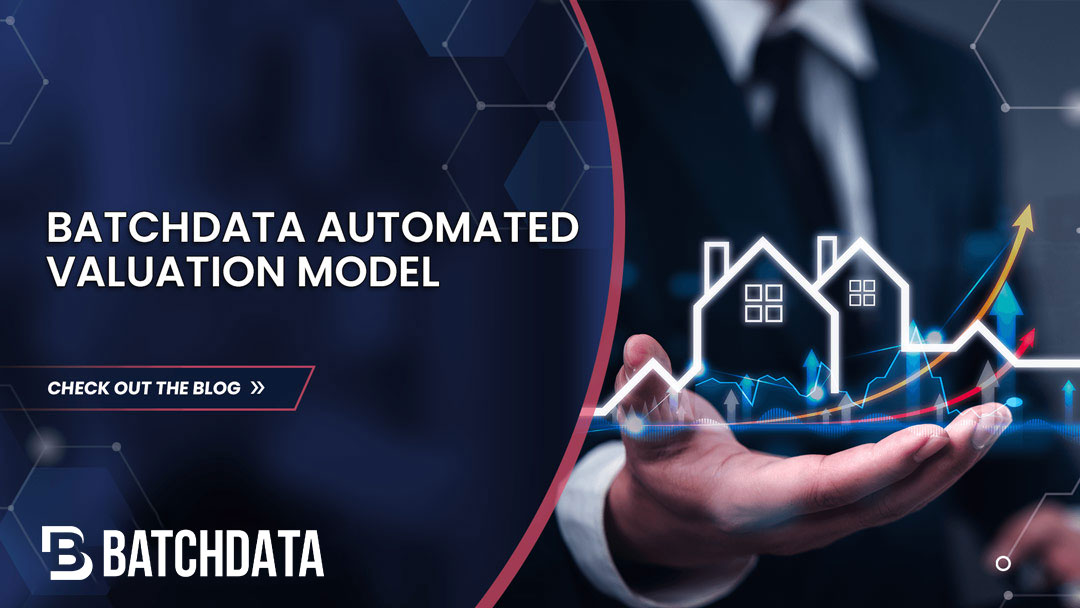When working with bulk property data APIs, errors can disrupt your operations and lead to inaccurate data, missed opportunities, or compliance issues. This guide breaks down the most common types of API errors – like client-side mistakes, server-side issues, rate limits, and data validation problems – and explains how to address them effectively. Here’s a quick summary:
- Client-Side Errors: Often caused by invalid requests (e.g., missing parameters, incorrect formats). Fix these by reviewing and correcting your API calls.
- Server-Side Errors: Issues like service downtime or capacity overloads require retries with backoff strategies.
- Rate Limiting: Avoid exceeding API request limits by implementing throttling and monitoring usage.
- Data Validation Failures: Ensure your data meets the API’s quality standards (e.g., correct ZIP codes, complete fields).
- Authentication Problems: Keep API keys updated, ensure permissions are correct, and check for IP restrictions.
To manage these errors efficiently, use robust logging, automated retries, error categorization, and pre-validate your data. Tools like BatchData simplify this process by offering built-in error detection, retries, and detailed error reports tailored for bulk property data operations. This ensures smoother workflows and more reliable data integration.
Handling HTTP API Errors with Problem Details
Common API Error Types in Bulk Property Data
Working with bulk property data APIs can sometimes lead to errors that disrupt your operations. Knowing the types of errors you might encounter – and how to handle them – can make your systems more resilient and help you respond effectively when issues arise. Each type of error requires a tailored approach to keep your data workflows running smoothly.
Client-Side Errors
Client-side errors, which usually return HTTP 4xx codes, occur when something is wrong with the request you send to the API. These errors might stem from missing required parameters, incorrect data formats, or poorly structured JSON. For example, leaving out a property ID or misformatting an address by combining the street name and unit number can result in an immediate rejection.
Once you’ve addressed client-side issues, it’s important to consider errors that originate from the API provider.
Server-Side Errors
Server-side errors, identified by HTTP 5xx status codes, indicate problems on the API provider’s end. While you can’t directly control these issues, handling them properly can help maintain system stability.
- Service Downtime: When the API goes offline, all requests fail until the service is restored. This can halt your data processing, especially during critical business hours.
- Internal Server Issues: These can cause intermittent failures, often resolved by implementing automated retries in your system.
- Capacity Overloads: If the API server is overwhelmed with traffic from multiple users, you might experience slower responses or temporary unavailability, even if your usage stays within your limits.
Rate Limiting and Quota Errors
APIs use rate limits and quotas to manage traffic and ensure fair usage.
- Rate Limits: These set a cap on how many requests you can send in a short time frame. If you exceed this limit, the API typically returns an HTTP 429 "Too Many Requests" status code. Pausing briefly usually resolves these errors.
- Quotas: These define the total number of requests allowed over a longer period, such as daily or monthly limits tied to your service plan. Exceeding a quota might result in an HTTP 403 "Forbidden" error, especially if limits are tied to specific pricing tiers or authorization levels. Resolving quota errors often requires waiting for a reset or upgrading your plan.
Beyond traffic limits, the quality of your data can also trigger errors.
Data Validation Errors
APIs often enforce strict data quality standards, and validation errors occur when your data doesn’t meet those requirements. These errors are especially common with property data due to its complexity and variability.
- ZIP Code Issues: Submitting a 4-digit ZIP code instead of 5 digits, or using a non-existent ZIP code, can lead to validation failures.
- Address Formatting: Improperly formatted street names, directional indicators, or unit numbers can disrupt bulk data processing.
- Missing Fields: Each property type may have unique mandatory fields. For instance, residential properties might require bedroom and bathroom counts, while commercial properties might need square footage details.
- Date Format Errors: If an API expects dates in "YYYY-MM-DD" format but receives "MM/DD/YYYY", it can result in widespread rejections across your data batch.
Authentication and Authorization Failures
Authentication and authorization errors can completely block your access to API resources if not addressed promptly.
- Expired API Keys: Many APIs rotate keys periodically for security. Using an outdated key can result in immediate access denial.
- Insufficient Permissions: If your API key lacks the rights to access specific data types or regions, you might only retrieve basic property details while being blocked from ownership history or tax records.
- IP Restrictions: Some APIs only allow requests from specific IP ranges. Changes to your network setup could inadvertently block access.
- Concurrent Session Limits: Many APIs limit the number of simultaneous connections per account. Exceeding these limits during bulk operations can cause new requests to fail until existing sessions are closed.
Understanding these error types and their causes is key to building reliable systems that can handle bulk property data efficiently. By implementing proper error-handling strategies, you can minimize disruptions and keep your data operations on track.
Step-by-Step API Error Handling Process
Creating an effective error-handling process for bulk property data ensures issues are swiftly identified and resolved.
Error Detection and Logging
Start with a robust logging system that captures critical details like HTTP status codes, timestamps (MM/DD/YYYY, 12-hour format), request payloads, and responses. To provide context, include property addresses, API endpoints, and unique identifiers for each request. When handling bulk operations, add batch identifiers to pinpoint which properties succeeded or failed within a specific dataset.
Store logs in a searchable format so you can filter by error type, time, or property characteristics. Using structured logging in JSON format makes parsing and analyzing the data much easier. Include fields that indicate error severity, helping to distinguish between minor issues and critical failures that demand immediate action.
Additionally, set up automated retry mechanisms to tackle temporary failures.
Automated Retries and Backoff Strategies
Temporary errors – like network timeouts – are often short-lived. Implement retry logic with exponential backoff to avoid overwhelming the API while giving temporary issues time to resolve. For example, start with a 1-second delay for the first retry, doubling the wait time with each subsequent attempt. Cap the maximum delay at 60 seconds and limit retries to 3-5 attempts per error type.
Rate limiting errors (HTTP 429) should prompt immediate backoff, while server errors (HTTP 5xx) can start with shorter delays. Avoid retrying authentication failures, as these require manual fixes. To further refine retries, add a small random delay (jitter) to prevent multiple systems from retrying at the same time.
After retries, categorize errors to streamline resolution efforts.
Error Categorization and Prioritization
Classify errors into three categories based on their nature and urgency: recoverable, permanent, and critical.
- Recoverable errors include temporary issues like network disruptions, rate limiting, or minor data formatting problems. These are typically resolved through automated retries.
- Permanent errors involve problems like authentication failures, malformed requests, or attempts to access non-existent resources. These require manual intervention and should be flagged for immediate review.
- Critical system errors include complete API outages, widespread authentication issues, or failures affecting a large portion of your data pipeline. These demand immediate alerts and may need escalation to your API provider.
To prioritize effectively, implement an error scoring system. Consider factors like error frequency, the impact on data completeness, and business importance. For example, errors tied to high-value properties or time-sensitive transactions should take precedence over routine updates.
Data Validation and Pre-Processing
Prevent many errors by validating data before sending API requests.
- Address validation: Ensure street addresses follow proper formats, ZIP codes are five digits, and state abbreviations match USPS standards. Look for missing directional indicators (N, S, E, W) or incorrect street type abbreviations.
- Currency validation: Confirm property values and tax amounts use proper USD formatting with accurate decimal places. Flag inappropriate negative values, such as negative square footage or bedroom counts.
- Data completeness checks: Identify missing required fields. For example, single-family homes need bedroom and bathroom counts, while commercial properties require square footage and zoning details.
Generate validation reports that highlight data quality issues and offer guidance for corrections.
Notification and Alerting Systems
Set up a notification system that escalates issues based on their severity and impact.
- Immediate alerts: Trigger these for critical issues like authentication failures, complete API outages, or errors affecting more than 25% of bulk data within 15 minutes. Deliver alerts via email, SMS, or team chat platforms.
- Hourly summaries: Use these for less critical problems, such as individual property validation failures or minor rate limiting issues. Include error counts, affected property addresses, and suggested fixes.
- Daily reports: Provide a broader overview of API performance, error trends, and data quality metrics. Use charts to show error rates over time and compare them to previous periods.
Define escalation rules to notify senior team members when issues persist. For instance, escalate authentication errors lasting over 30 minutes or server errors affecting more than 1,000 property records to technical leads. If necessary, contact API support.
Ensure alerts include actionable details like error codes, affected property addresses, and links to documentation. Integrate these alerts with your logging and categorization systems to keep your error management workflow seamless and efficient.
sbb-itb-8058745
Best Practices for Error Resolution
Effective error resolution is a cornerstone of keeping bulk property data integration running smoothly. Combining proactive measures with structured resolution methods ensures minimal disruptions and maximum efficiency.
Using API Documentation for Error Handling
Think of API documentation as your go-to guide for tackling errors. It helps you understand the root causes and identify solutions quickly. For instance, an error code might indicate an invalid ZIP code format or a missing required field. By creating a reference guide that maps error codes to their fixes, you can significantly cut down troubleshooting time, especially during high-volume processing. Don’t overlook API response headers – they often provide useful details about usage limits and quotas.
Implementing Idempotency in Bulk Operations
Idempotency is your safety net for ensuring consistent results, even when retries are necessary. This is particularly important in bulk property data operations, where network hiccups or timeouts can leave you unsure about which records were successfully processed.
Assigning unique identifiers – like APNs (Assessor’s Parcel Numbers) or a combination of address and ZIP code – can help prevent duplicate entries during retries. This works hand-in-hand with retry and backoff mechanisms, as the API can recognize and skip previously processed records.
Design your requests to be stateless and include unique batch IDs to track progress. This way, if a failure occurs, you can resume processing from where it left off. For example, when updating property tax information, ensure all necessary data is included in a single request rather than splitting it across multiple dependent calls.
To handle partial failures, set up your bulk operations to continue processing even when individual records encounter errors. Instead of stopping the entire batch because of one invalid property address, log the issue and move on to the next record. This approach increases the amount of successfully processed data while isolating problematic entries for later review.
Maintaining Detailed Error Reports
Detailed error reports are key to improving your integration over time. Adding business context – like the estimated value of impacted properties or the number of affected transactions – can help prioritize issues. For example, high-priority errors might need immediate attention, while others can wait for scheduled maintenance.
Tracking error trends over time can reveal underlying issues before they escalate. If authentication errors spike during specific periods, it could point to a scheduling conflict with maintenance windows. Similarly, an increase in validation errors for certain ZIP codes might hint at changes in local address formatting rules.
Include metrics such as average resolution time and retry success rates in your reports. These figures help refine your error-handling strategies and set realistic expectations for stakeholders. While some errors might be resolved quickly, others may require more in-depth work.
Maintaining audit trails is also critical. Record who accessed error reports, what changes were made, and when operations returned to normal. This is not just about compliance – it’s also invaluable for investigating data quality issues that could affect property valuations or transactions.
Lastly, create executive summaries that translate technical error data into business terms. For example, instead of simply noting an increase in certain error types, explain how these issues delayed property updates and impacted transaction values. This helps non-technical stakeholders understand the importance of a strong error-handling system.
Conclusion and Key Takeaways
Key Points Summary
Handling API errors effectively in bulk property data operations demands a well-structured approach that includes monitoring, retry mechanisms, and thorough documentation. Each error type requires tailored strategies to reduce disruptions and protect data accuracy.
Detection and logging are the foundation of a strong error management system. These tools not only aid in troubleshooting but also ensure compliance by maintaining a clear audit trail. Beyond immediate fixes, analyzing error trends is crucial for refining integration processes. By identifying patterns and adding business context to error reports, you can uncover root causes and make meaningful improvements.
Idempotency plays a critical role in bulk operations. Leveraging unique identifiers, such as APNs or address combinations, ensures that retries don’t result in duplicate entries or inconsistent data. This safeguard becomes indispensable when managing thousands of property records, where even minor error rates can lead to significant disruptions.
These principles underline how BatchData equips your systems to handle errors efficiently and keep operations running smoothly.
How BatchData Supports Error Management
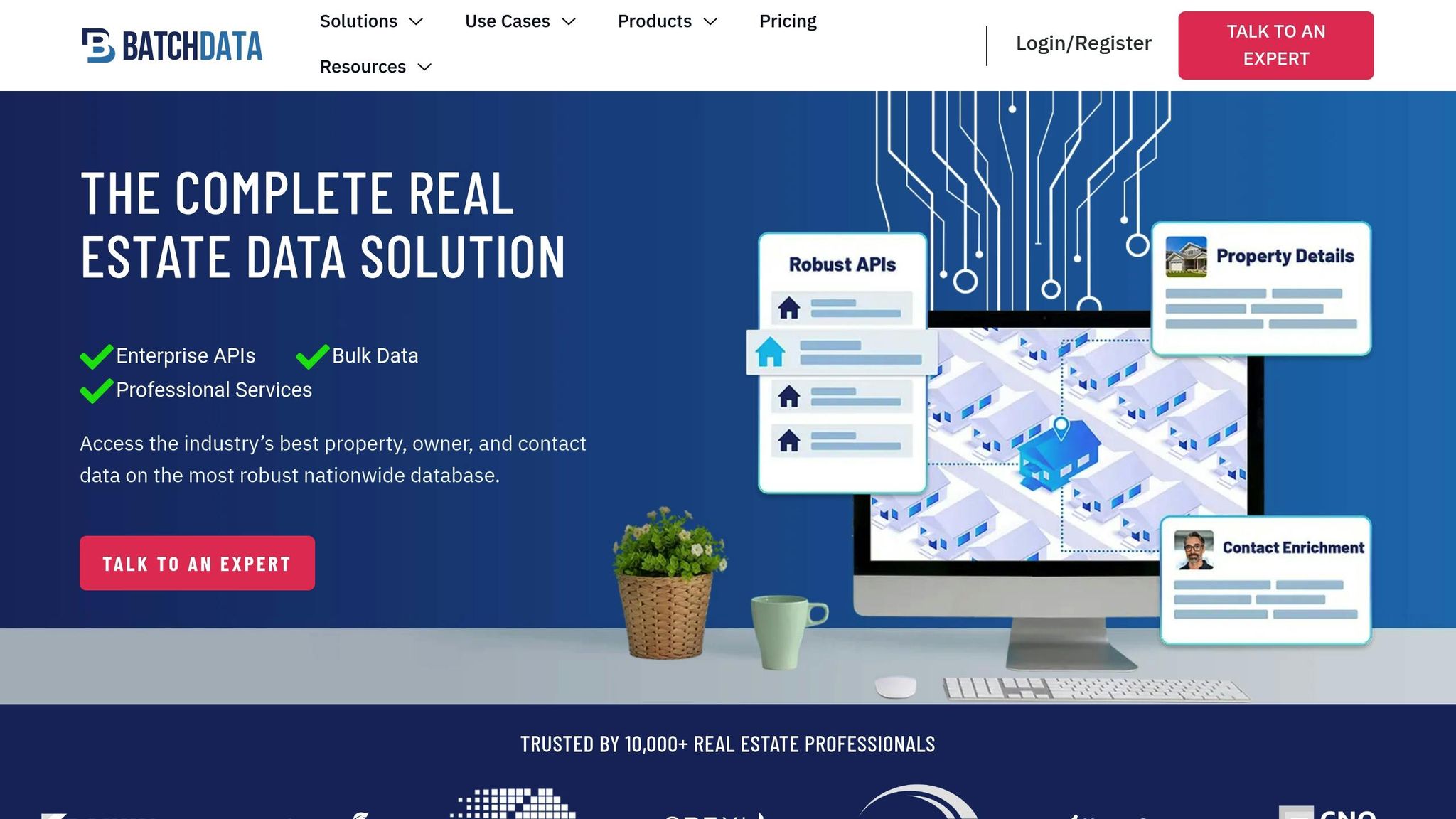
Given the importance of robust error handling in bulk property data operations, BatchData delivers tailored solutions to minimize disruptions. Its architecture is specifically designed to address the challenges of high-volume error management.
BatchData offers asynchronous endpoints optimized for retrieving large volumes of property data. A standout feature is the errorWebhookUrl option for asynchronous requests. This functionality sends error details directly to your specified URL, enabling real-time error notifications without the need for constant polling. Your team can respond to issues promptly, avoiding delays caused by routine checks.
Standardized HTTP error codes are another key feature of BatchData. Whether the issue stems from malformed requests, authentication errors, or server-side problems, these codes make it easier to implement consistent error-handling logic across different applications.
BatchData also provides clear documentation of API rate limits for each endpoint. While exceeding these limits may result in 429 errors, understanding these boundaries allows developers to implement throttling strategies that prevent such occurrences altogether.
Additionally, BatchData includes performance metadata in API responses, such as totalRequestTime, startTime, endTime, and result counts. This data is invaluable for monitoring the success of API calls and identifying bottlenecks in high-volume operations. It helps fine-tune integration performance while catching potential issues early.
For organizations needing extra support, BatchData offers professional services that assist with data integration, enrichment, and decision-making. By combining a robust technical framework with expert guidance, BatchData ensures your bulk property data operations remain reliable and efficient, even as your needs grow in scale and complexity.
FAQs
What’s the best way to handle temporary API errors when processing bulk property data?
To manage temporary API errors during bulk property data operations, the first step is recognizing these transient issues. Look for specific error codes or timeouts that indicate temporary disruptions. Once identified, use a retry mechanism paired with an exponential backoff strategy. This method spaces out retries and avoids overwhelming the API, giving it time to recover.
Take advantage of retry policies built into your development framework or use trusted libraries to streamline the process. Many frameworks let you set retry limits, ensuring you avoid endless loops. At the same time, make sure to log errors and track retry attempts. This data can help you spot recurring issues and fine-tune your approach over time. By adopting these practices, you’ll keep your system running smoothly and efficiently, even when handling large amounts of property data.
How can I prevent common validation errors when working with property data APIs?
To reduce validation errors when working with property data APIs, begin by pre-checking your input data. Make sure it aligns with the required formats, data types, and acceptable value ranges. Double-check that all mandatory fields are filled out correctly before submitting any requests. Catching these issues early can save you from headaches later in the process.
On top of that, apply rigorous validation rules on both the client and server sides. This two-tiered approach ensures errors are caught quickly, keeping your data accurate and dependable. Tackling these potential problems upfront can make API integration smoother and help you manage bulk property data without unnecessary interruptions.
How does BatchData simplify managing server-side and rate-limiting errors during bulk property data integration?
BatchData takes the hassle out of error management with its automated retry system that uses exponential backoff. When requests fail due to rate limits, the system automatically retries them with gradually increasing wait times. This approach keeps disruptions to a minimum while ensuring smoother and more reliable bulk property data integration.
On top of that, BatchData channels all API traffic through a reverse API gateway. This setup provides detailed insights into usage patterns, helping teams stay ahead of potential rate limit issues. By understanding these patterns, businesses can better manage API usage, reducing errors and maintaining steady data flow even during large-scale operations.