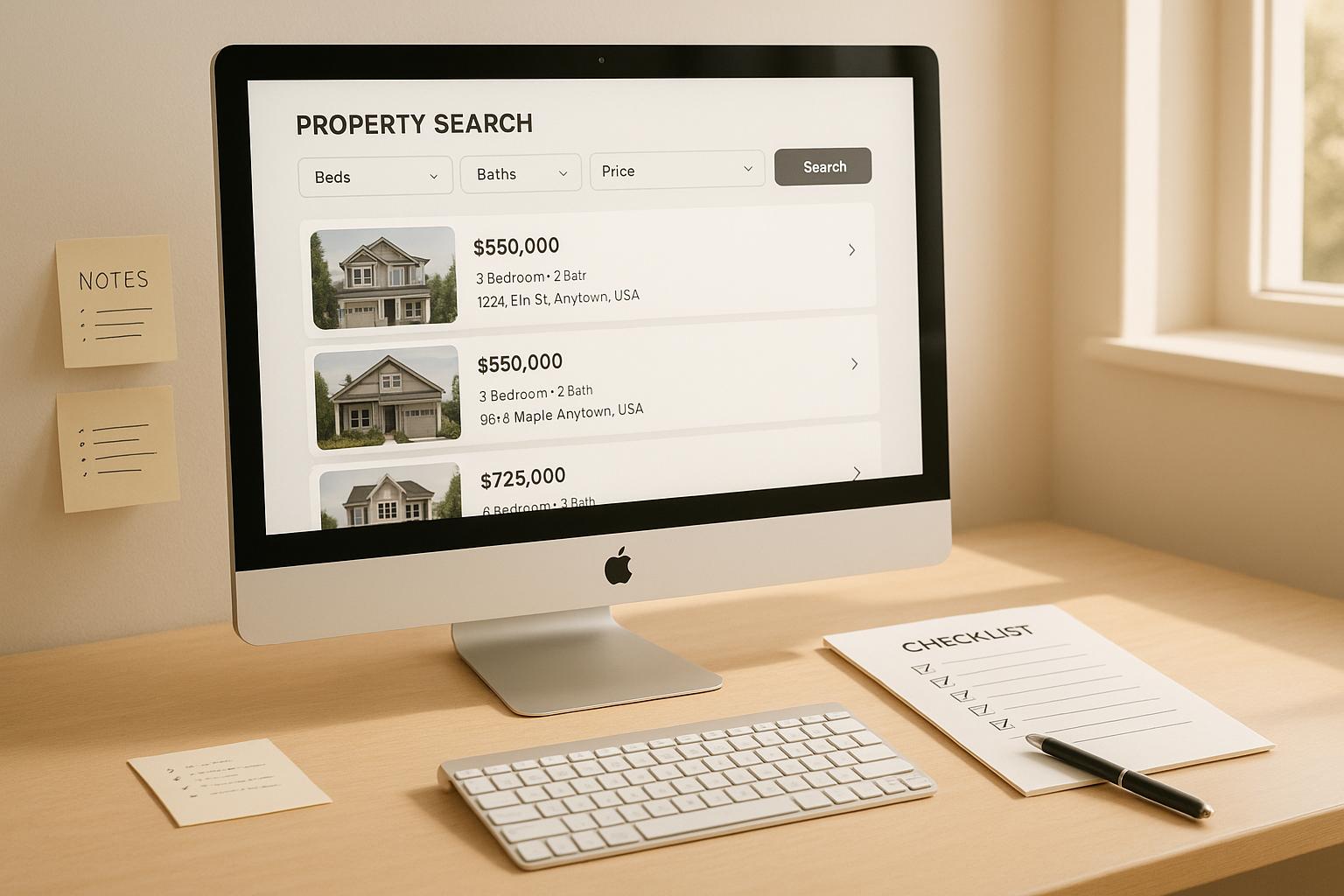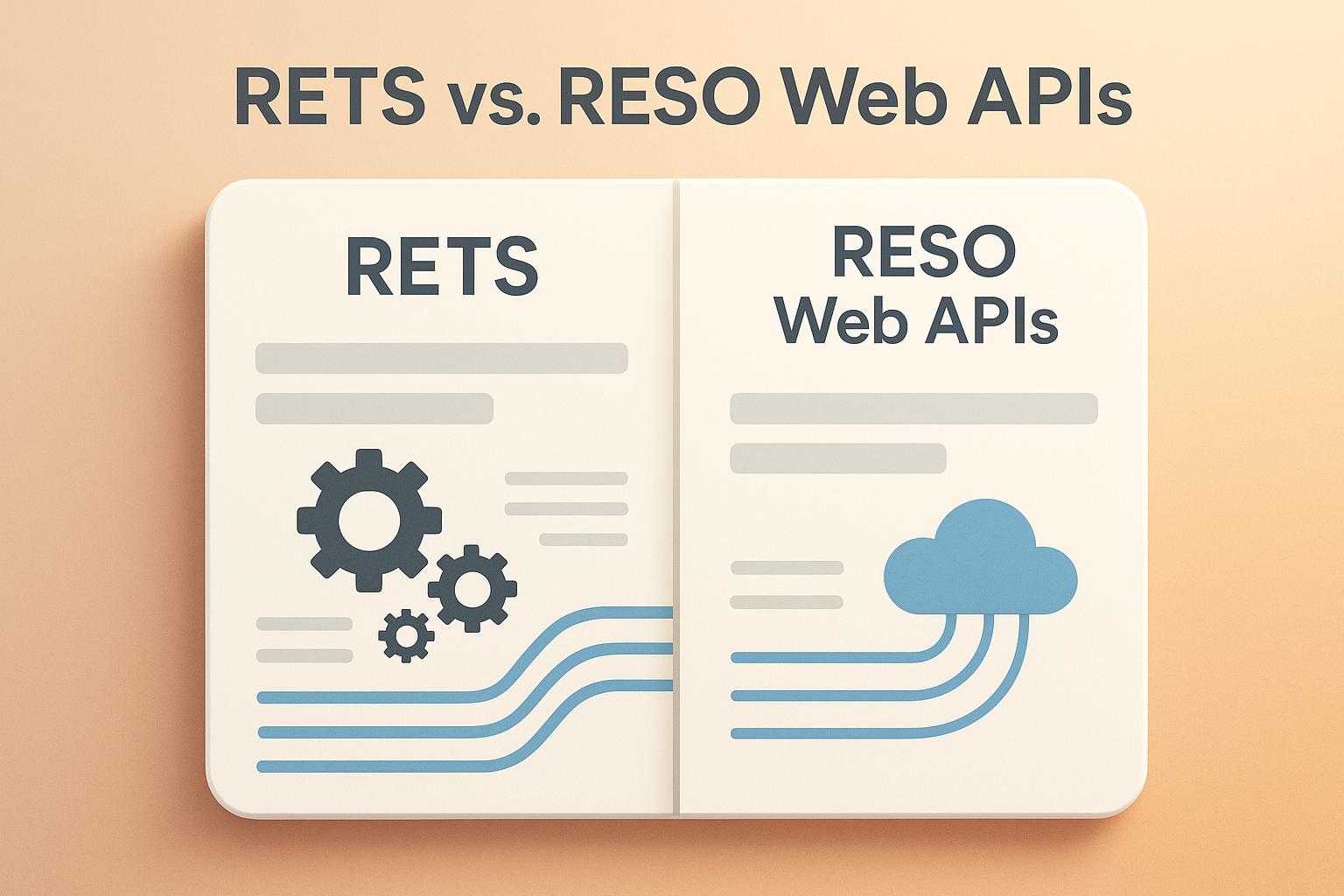Customizing property search API responses ensures your platform delivers only the data users need, improving speed, relevance, and user experience. By focusing on specific fields, filters, and performance optimization, you can streamline data delivery while enhancing usability. Here’s a quick breakdown:
- Define Core Data: Prioritize must-have fields like address, price, and property type, and tailor optional fields for specific user needs.
- Use Field Selection: Request only necessary fields to reduce response sizes and speed up performance.
- Apply Advanced Filters: Enable precise searches with criteria like price ranges, ZIP codes, and property features.
- Localization: Format data for U.S. users (e.g., dates as MM/DD/YYYY, prices in USD, sizes in square feet).
- Data Enrichment: Add valuable details like owner contact info, property history, and equity data.
- Performance Optimization: Implement caching, pagination, and rate limiting for faster, reliable responses.
- Security and Compliance: Protect sensitive information with encryption, authentication, and adherence to privacy laws.
- Testing and Monitoring: Regularly test functionality, monitor performance, and maintain up-to-date documentation for smooth integrations.
These steps help transform raw property data into actionable insights, improving user satisfaction and operational efficiency.
Get Real Estate Property Data using Estated‘s API | Python Tutorial Part 2
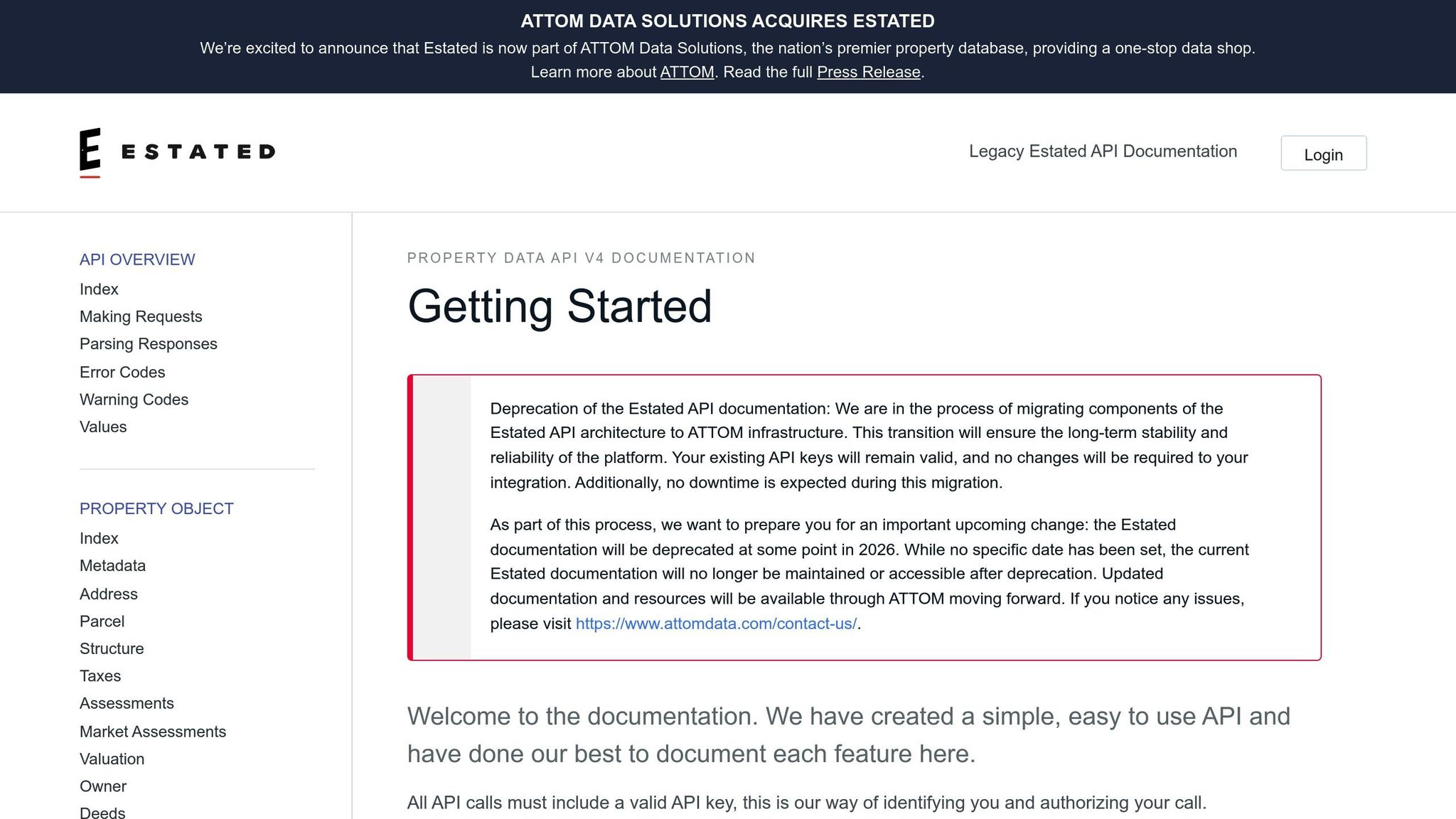
Define Response Requirements
To optimize performance and meet user expectations, it’s essential to define the data requirements for your property search API. This step lays the groundwork for everything from response speed to user satisfaction. Nail it, and you’ll deliver the precise insights users need – without overwhelming them with unnecessary details. The key? Separate the must-have fields from those that provide added context or value.
Identify Core and Optional Data Fields
Core data fields are the essentials – these are the details users expect to see in every property search. For the U.S. market, these include:
- Property address: street, city, state, ZIP code
- Price: in U.S. dollars
- Bedrooms and bathrooms: number of each
- Square footage: in square feet
- Lot size: in acres or square feet
- Property type: such as single-family, condo, or townhouse
- Year built
These fields allow users to quickly decide if a property meets their needs. Without them, even basic decisions become impossible.
Optional data fields provide flexibility and customization, catering to specific user needs. For example:
- Platforms targeting investors might prioritize property tax history, owner contact details, and recent sales history.
- Family-oriented platforms may focus on school district information, walkability scores, and neighborhood demographics.
APIs like BatchData make it easy to customize responses for different user personas. Real estate agents might value HOA fees and days on market, while property flippers may look for equity data or renovation potential indicators. BatchData can also enhance responses with owner and contact details, useful for lead generation and skip tracing applications.
Set Response Format and Structure
JSON reigns supreme as the preferred format for property search APIs, thanks to its readability, native compatibility with JavaScript, and seamless integration with modern web and mobile applications. While XML may still be used in some legacy systems, JSON should be your go-to format unless specific technical requirements suggest otherwise.
A well-structured JSON response organizes data hierarchically, making it easier to read and parse. For example:
{ "property_id": "98765", "address": { "street": "456 Elm St", "city": "Dallas", "state": "TX", "zip": "75201" }, "price": 325000.00, "bedrooms": 4, "bathrooms": 3, "square_footage": 2200, "lot_size_acres": 0.25, "listing_date": "11/19/2025", "features": { "pool": false, "garage": 2 } } This approach groups related information – such as address components – together, while property features have their own dedicated section. Using clear, descriptive field names makes life easier for developers integrating your API and supports future scalability.
BatchData’s emphasis on developer-friendly APIs highlights how thoughtful structuring can speed up implementation. When your API is designed to integrate smoothly into existing workflows, it saves developers time and effort, enabling faster deployment.
Set Localization Standards
For U.S. users, localization involves more than just language – it’s about presenting data in formats that feel familiar and intuitive. Here’s what to keep in mind:
- Currency: Use the dollar sign, comma separators, and two decimal places (e.g., $1,234,567.89).
- Dates: Follow the MM/DD/YYYY format (e.g., 11/19/2025).
- Measurements: Use square feet for property sizes, acres or square feet for lot sizes, and miles for distances.
- Temperature: Display in Fahrenheit (e.g., 72°F).
| Data Type | U.S. Standard | Example |
|---|---|---|
| Currency | Dollar sign, comma separators | $1,234,567.89 |
| Dates | MM/DD/YYYY format | 11/19/2025 |
| Property Size | Square feet | 2,200 sq ft |
| Lot Size | Acres or square feet | 0.25 acres |
| Temperature | Fahrenheit | 72°F |
Field names and descriptions should also follow U.S. English conventions – use "neighborhood" instead of "neighbourhood" and "color" instead of "colour." These small but important details help establish trust and make the platform feel tailored to American users.
Localization extends to data enrichment, too. For example, when providing contact details, ensure phone numbers follow the U.S. format (e.g., (XXX) XXX-XXXX), and addresses align with USPS conventions. These details reduce confusion and create a seamless user experience, reinforcing the platform’s reliability.
Set Up Field Selection and Filtering
Once you’ve outlined your response requirements, it’s time to implement field selection and filtering. These features turn your property search API into a precision tool, ensuring users get exactly the data they need – no more, no less. By focusing on these functionalities, you can streamline the data flow and improve both performance and user satisfaction.
Use Field Selection for Better Performance
Field selection is essential for keeping API responses lean and efficient. Instead of serving up every available data point, it allows developers to choose only the specific fields they need. This approach not only trims down payload sizes but also speeds up response times.
Imagine the scale of data involved: APIs like BatchData grant access to over 800 attributes for 155+ million properties. Without field selection, each response could include everything from basic address details to in-depth analytics, owner demographics, and property history – most of which might not be relevant to the user’s query.
Developers can specify fields through query parameters, like this:
GET /api/properties?fields=address,price,bedrooms,bathrooms,square_footage Or, for more complex requests, through a JSON body:
{ "fields": ["address", "price", "bedrooms", "bathrooms", "owner_contact"], "location": "Dallas, TX" } By supporting field selection, APIs can reduce response sizes by up to 60%. This is especially important for mobile apps, where data usage and load speed directly affect the user experience. Additionally, limiting data to only what’s needed helps with compliance, reducing the risk of exposing sensitive information unnecessarily.
Apply Advanced Filtering
While field selection trims excess data, advanced filtering refines the results to match specific user criteria. This allows for highly targeted property searches, whether the user is looking for a single-family home in a particular ZIP code or a condo with specific features.
Common filters include price ranges, location (city, state, ZIP code), property type, bedroom and bathroom counts, and construction year. More advanced options might include attributes like owner equity, pool availability, zoning codes, or even school district ratings. Some APIs offer over 250 filtering options, enabling incredibly detailed searches.
Here’s an example of a structured filtering request:
{ "criteria": { "price": [300000, 750000], "zip_codes": ["75201", "75202", "75203"], "property_type": ["SFR", "CND"], "bedrooms": { "min": 3 }, "has_pool": true, "owner_equity": { "min": 100000 } } } This query would return single-family homes or condos in specific Dallas ZIP codes, priced between $300,000 and $750,000, with at least three bedrooms, a pool, and minimum owner equity of $100,000.
For even more refined searches, data enrichment services like BatchData can add attributes such as owner contact details or demographic information. These enriched datasets are particularly useful for lead generation and targeted marketing campaigns.
| Filter Type | Basic Options | Advanced Options |
|---|---|---|
| Price | Min/max range | Price per sq ft, recent price changes |
| Location | City, state, ZIP | School districts, walkability scores |
| Property Features | Bedrooms, bathrooms | Pool, garage, architectural style |
| Owner Data | Basic availability | Verified contact, equity levels |
Set Up Pagination and Sorting
When working with large datasets, pagination and sorting are vital for keeping things manageable and user-friendly. Without these features, users might be overwhelmed by massive result sets, which could slow down or even crash applications.
Pagination breaks results into smaller, digestible chunks. Users can navigate through these pages using parameters like page and per_page:
GET /api/properties?location=Austin,TX&page=2&per_page=50 Most APIs default to a reasonable number of results per page (usually 25–100) to balance performance and usability.
Sorting adds another layer of customization, letting users prioritize results based on criteria like price, listing date, property size, or proximity to a specific location. Sorting is typically implemented with sort_by and order parameters:
GET /api/properties?location=Miami,FL&sort_by=price&order=desc&per_page=25 For example, real estate investors might sort by owner equity or days on market, while families may focus on school district ratings or proximity to parks and amenities.
When combined, field selection, filtering, pagination, and sorting create a highly efficient and flexible API. Picture this: a real estate CRM requests only the address, price, and owner contact fields for properties in Los Angeles priced between $500,000 and $1,000,000. They sort the results by price and paginate them to show 50 properties at a time. This setup not only reduces the response size but also speeds up load times, enabling agents to quickly zero in on high-potential leads.
To make this work seamlessly, you’ll need robust input validation, comprehensive documentation, and error handling to manage edge cases. When done right, these features elevate your property search API into a powerful tool that delivers precision data exactly when it’s needed.
Optimize Data Enrichment and Integration
Once you’ve set up field selection and filtering, the next step is to take your property search API to the next level. This involves improving your data quality and ensuring a seamless connection between the API and your existing business systems. By doing so, you can transform basic property listings into actionable insights while integrating them smoothly into your workflows.
Use Data Enrichment Services
Data enrichment takes basic property listings and turns them into powerful, actionable datasets. Instead of just receiving an address, price, and square footage, enriched data can provide details like owner demographics, contact information, property history, market trends, and hundreds of other attributes. This additional information helps businesses make better decisions.
For example, services like BatchData offer access to over 1 billion data points. These include details on 155+ million properties with over 800 attributes, information on 221 million homeowners, 350+ million phone numbers, and 260+ million email addresses – all in a single API response. Such services boast a 76% accuracy rate in reaching property owners.
Imagine a query for distressed properties. Instead of just getting an address, price, and size, you could also receive data like the owner’s contact info, how long they’ve owned the property, estimated equity, and mortgage details. This enriched data allows for targeted outreach and prioritization of follow-ups.
Enrichment also strengthens processes like skip tracing and phone number verification. With real-time validation, your marketing campaigns can reach the right decision-makers, ensuring your efforts are both efficient and effective.
The next step? Integrating this enriched data into your existing systems.
Integrate with Existing Workflows
Once you’ve enriched your data, integration ensures these insights flow seamlessly into your operational platforms. Whether it’s your CRM, marketing tools, or other business systems, integrating property data allows for streamlined workflows. For example, JSON-formatted API responses can automatically populate CRM records, kick off follow-up sequences, or update property valuations in your investment tools.
Webhook notifications take this a step further by providing real-time updates. If a property changes ownership or its market value is updated, your internal records can be refreshed instantly. This kind of synchronization supports automated processes like lead scoring and property valuation, cutting down on manual work.
Typically, integration involves three main steps:
- Data Mapping: Connecting API fields to your internal system fields.
- Validation: Ensuring the data is accurate and clean during import.
- Automation: Setting up triggers to initiate workflow actions automatically.
Businesses that implement these integrations often report improved efficiency and data accuracy, making their operations smoother and more reliable.
Set Up Bulk Data Delivery for Large Operations
For businesses handling large-scale operations, bulk data delivery can further optimize efficiency. Whether you’re conducting market analysis, managing a portfolio, or running mass outreach campaigns, bulk data delivery simplifies the process by consolidating data retrieval into a single operation. This not only saves time but also reduces costs.
Bulk delivery options include formats like CSV files, JSON exports, or custom formats tailored to your needs. Regular updates – whether daily, weekly, or monthly – help keep your databases current without the need for constant API requests.
When implementing bulk delivery, consider technical factors like managing large file sizes, rate limiting, and pagination to ensure your API performs well under heavy loads. Services like BatchData are designed to handle these challenges, offering bulk data delivery optimized for large datasets and specific business requirements.
Security is also critical when dealing with sensitive data like owner contact details and financial information. Measures such as encrypted transmissions, access controls, and audit trails are essential to protect this data during bulk delivery.
| Delivery Method | Best Use Case | Data Volume | Update Frequency |
|---|---|---|---|
| Real-time API | Individual property lookups | 1–100 records | Immediate |
| Batch API | Targeted searches | 100–10,000 records | Hourly/Daily |
| Bulk Files | Market analysis, mass campaigns | 10,000+ records | Daily/Weekly |
| Custom Feeds | Enterprise integration | Unlimited | Scheduled |
sbb-itb-8058745
Manage Performance, Security, and Compliance
After enriching and integrating your data, the next step is to focus on performance management and security. These measures ensure your API can handle heavy traffic, protect sensitive information, and comply with U.S. regulations. Together, they create a reliable system that users can trust, while also supporting the scalability of your earlier integration work.
Improve Performance with Caching and Rate Limiting
To keep your API running fast, implement caching and rate limiting – two key strategies for managing performance.
Caching speeds up response times by temporarily storing frequently requested data. For instance, property search APIs can cache popular queries like "3-bedroom homes under $500,000 in Austin, TX" for 10 minutes. This reduces server strain and ensures quicker responses for repeated requests. Apply caching both at the API level and at edge servers to maximize efficiency.
Rate limiting prevents overuse and ensures resources are fairly distributed among users. For example, you might cap standard users at 1,000 requests per hour per API key, while offering higher limits to enterprise clients. If a user exceeds their limit, return a 429 status code to signal that they’ve hit the threshold.
A 2024 survey revealed that over 70% of U.S. real estate tech firms rank API performance and security as their top technical priorities.
Downtime is expensive – industry data shows that every minute of API downtime costs U.S. real estate platforms an average of $5,600. This makes strategies like caching and rate limiting essential for minimizing disruptions and maintaining business continuity.
Set Up Secure Data Transmission
Given the sensitive nature of property data, securing it during transmission is non-negotiable. Use HTTPS with TLS encryption across all endpoints to guard against interception and tampering.
Authentication is another critical layer of security. Use OAuth 2.0 bearer tokens or API keys, and rotate them regularly. Strong password policies for user accounts further reduce vulnerabilities.
For added security, consider IP whitelisting for enterprise clients and monitor access patterns for unusual activity. Log all authentication attempts and set automated alerts for suspicious behavior, such as multiple failed login attempts or access from unexpected locations.
BatchData emphasizes security by maintaining enterprise-grade standards to ensure data accuracy and protection.
To restrict access further, implement role-based access control (RBAC). For example, viewing sensitive owner contact details might require elevated permissions, while basic property information remains accessible to all authenticated users. This granular control reduces data exposure while maintaining functionality.
Follow Data Privacy Regulations
Securing data isn’t just about encryption – it’s also about meeting legal requirements. Property search APIs in the U.S. must comply with various privacy laws, including the Gramm-Leach-Bliley Act (GLBA), the Fair Credit Reporting Act (FCRA), and state-specific laws like the California Consumer Privacy Act (CCPA).
These laws require transparent data handling, user consent, secure storage, and mechanisms for data access or deletion. For example, when using services like BatchData to access owner demographics, ensure they meet compliance standards and provide contractual guarantees for data protection.
Practical steps for compliance include masking sensitive fields in API responses – only showing the last four digits of phone numbers unless full access is authorized. Allow clients to request only non-sensitive data when possible. Maintain detailed audit trails to track who accessed what data and when.
Before integrating third-party data services, verify their certifications, such as SOC 2 or ISO 27001, and establish clear data processing agreements (DPAs). These agreements should outline responsibilities for data protection and breach notifications.
| Regulation | Applies To | Key Requirements | API Impact |
|---|---|---|---|
| CCPA | California residents’ data | User consent, data access rights | Consent tracking, data deletion endpoints |
| GLBA | Financial information | Secure storage, limited sharing | Encrypted transmission, access controls |
| FCRA | Consumer reports | Accuracy, authorized use only | Identity verification, purpose limitation |
Keep your privacy policies and terms of service up to date, clearly explaining your data practices. Regularly conduct security audits and penetration tests to demonstrate compliance. Respond to user requests for data access, correction, or deletion within 30 days, as required by most U.S. laws.
Real-time monitoring tools can track compliance by logging data access and identifying potential privacy violations. Set up alerts for any access to sensitive data fields and review logs regularly to spot misuse or potential breaches.
Test, Monitor, and Document Customizations
Once your API is secure and optimized, the next step is to establish solid practices for testing, monitoring, and documentation. These steps ensure your customizations function as expected and remain reliable over time. Without them, even a well-designed API can fail when users rely on it most.
Run Complete Testing
Thorough testing is essential to verify that your API works as intended. Test each endpoint individually, as well as in combination with filters, to confirm proper functionality. Create test cases for scenarios like missing fields, invalid filters, and pagination limits. For instance, test how your API responds when a user searches for properties priced between $0 and $1 or enters a nonexistent ZIP code. The API should handle such cases gracefully, providing clear error messages and appropriate HTTP status codes.
Automated tests are a must, especially after updates, to catch issues early. These tests should confirm that filters return accurate results, field selections operate correctly, and data formats follow U.S. standards – such as currency displayed as "$1,234.56", dates formatted as "11/19/2025", and measurements in square feet.
Compliance is another critical area. Ensure sensitive data, like owner contact details, is only accessible to authorized users and that data masking functions correctly. For instance, phone numbers might appear as "(555) 123-****" unless the user has elevated permissions.
According to a 2024 industry guide, over 70% of real estate technology firms pinpoint "incomplete or outdated documentation" as a major cause of integration delays and post-launch problems.
Manual testing complements automated checks by mimicking real-world user behavior. Team members can simulate property searches using various filter and field combinations. These hands-on tests often reveal usability issues that automated processes might miss.
Once testing confirms stability, focus on continuous monitoring to maintain performance and data quality.
Monitor Real-Time Performance and Data Quality
After testing, real-time monitoring is key to ensuring long-term reliability. Set up dashboards to track critical metrics like response time, error rates, and throughput. For standard property searches, response times should stay under 500 milliseconds, while more complex queries should complete within 2 seconds.
Automated alerts can flag sudden spikes in request volume, error rates, or unusually slow responses, which might indicate server issues or data inconsistencies.
Monitoring data quality is equally important. Schedule regular audits to check for consistency, accuracy, and completeness in property data. Ensure property prices align with market trends, addresses are formatted correctly, and listing dates are up to date.
APIs with real-time monitoring report a 40% reduction in downtime and a 30% faster response to incidents compared to those without monitoring, according to a 2023 SaaS provider survey.
Track how recently property data has been updated. Stale data can erode user trust and lead to poor decision-making. If you use enrichment services like BatchData, monitor the timeliness and accuracy of the enriched data.
Custom monitoring scripts can further enhance your efforts. These scripts can periodically test sample requests and validate responses, catching issues like data inconsistencies or incorrect formatting. For example, a script might flag if square footage values unexpectedly switch to metric units instead of imperial.
Keep detailed logs of all API access and maintain audit trails to comply with data privacy regulations. Analyzing these logs can help identify usage patterns, troubleshoot problems, and detect potential security risks.
Create Clear Documentation
Comprehensive documentation is crucial for helping developers understand and use your API effectively. Include detailed descriptions of endpoints, parameters, and real-world examples that showcase your customizations in action.
Structure your documentation to include sample requests and responses that reflect U.S. localization standards:
{ "address": "123 Main St, Dallas, TX 75201", "price": "$425,000", "listing_date": "11/15/2025", "square_feet": 2850, "lot_size": "0.25 acres" } Clearly outline all available field selections and filtering options. Provide explanations of their behavior, valid ranges, and formatting rules. For instance, specify that price filters accept integers in dollars, not formatted strings with commas or dollar signs.
Include error handling guidelines, showing developers what to expect when something goes wrong:
{ "error": "invalid_filter", "message": "Price range must be between $1,000 and $50,000,000", "code": 400 } Versioning and change logs are also essential. Document deprecated fields, new features, and breaking changes, offering clear migration paths to prevent integration issues during updates.
Step-by-step integration guides can simplify common tasks, such as implementing pagination, combining multiple filters, or managing bulk data requests. These practical examples reduce support inquiries and speed up implementation.
Ensure your documentation stays current and accessible. Outdated information can create more problems than having no documentation at all. Establish a review process to update documentation whenever you modify API behavior, add fields, or change response formats.
For added usability, consider creating interactive documentation that lets developers test API calls directly on your documentation site. This hands-on approach shortens the learning curve and helps users understand your API more effectively. Clear, up-to-date documentation also streamlines future updates and integrations.
Conclusion: Key Points for Customizing Property Search API Responses
Tailoring property search API responses simplifies data access for real estate professionals, ensuring users get the information they need without unnecessary clutter. With over 172 million property records available through U.S. real estate APIs, the ability to filter and select relevant fields is critical for managing this vast dataset effectively. Every step of customization – from choosing the right fields to implementing security protocols – lays the groundwork for a powerful and efficient property search API.
Field selection and advanced filtering are game-changers, cutting data transfer volumes by as much as 60%. This not only speeds up response times but also lowers infrastructure costs. By pinpointing specific property details – like price ranges in USD, square footage, or precise locations – users can bypass irrelevant data and access results faster, making decision-making more efficient.
Localization for U.S. markets ensures the API aligns with user expectations. Proper formatting and familiar units of measurement create a seamless experience, reducing confusion and fostering trust.
Data enrichment services such as BatchData bring additional value by enhancing datasets with property intelligence, owner contact details, and skip tracing tools. These enriched datasets help businesses generate high-quality leads and close deals faster, streamlining operations while providing actionable insights.
Performance optimization techniques like caching, pagination, and rate limiting are essential for handling large datasets without sacrificing speed. Real estate professionals often need quick access to substantial data, and these optimizations ensure the API remains responsive under heavy use. Features like bulk operations and millisecond-level response times significantly accelerate workflows.
Security and compliance are non-negotiable. Protecting sensitive property and owner data requires secure transmission protocols, robust authentication, and strict adherence to privacy regulations like CCPA. Additional tools, such as phone verification APIs, enhance data integrity and help prevent fraudulent activity.
Finally, testing, monitoring, and thorough documentation ensure the API remains reliable over time. Clear documentation minimizes integration delays, while real-time monitoring helps identify and resolve issues before they affect users. These operational practices transform a well-designed API into a dependable and scalable business tool.
"Give your users the property intelligence they need to make confident decisions." – BatchData
Combining targeted customization with strong performance is the key to tackling real estate data challenges. By incorporating advanced filtering, precise field selection, localization, and robust security measures, you can build an API that not only meets current demands but also evolves with your business. The effort spent on these customizations pays off in the form of better user experiences, smoother operations, and a stronger competitive edge in the ever-changing real estate industry.
FAQs
How do field selection and advanced filtering enhance the efficiency of a property search API?
Field selection and advanced filtering let you customize API responses by pulling in just the data you need and applying detailed criteria to refine your search results. This approach cuts down on unnecessary data transfer, improves response times, and ensures you’re only working with information that’s relevant to your needs.
By choosing only the fields that matter, you can reduce the payload size, making a noticeable difference in performance – especially when handling large datasets. Advanced filtering takes it a step further, allowing you to run targeted queries, like sorting properties by location, price, or specific features. This way, you can quickly access the insights that matter most without sifting through irrelevant details.
What should I consider when customizing property search API responses for U.S. users?
When tailoring property search API responses for users in the U.S., it’s essential to align the data with local preferences and conventions. Here are the key points to keep in mind:
- Currency: Display prices in U.S. dollars ($) and format them with two decimal places, such as $1,234.56.
- Date and Time: Use the MM/DD/YYYY format for dates and the 12-hour clock with AM/PM for time when necessary.
- Numbers: Include commas as thousand separators and a period for decimals, like 1,000.50.
- Measurements: Show distances, areas, and other metrics using imperial units, such as square feet and miles.
- Temperature: Provide temperature readings in Fahrenheit.
- Language and Spelling: Stick to American English spelling and use terms familiar to a U.S. audience.
Adhering to these standards helps create a smooth and intuitive experience for users.
Why is data enrichment crucial for property search APIs, and how does it support real estate professionals?
Data enrichment takes property search APIs to the next level by layering in detailed insights like ownership history, property features, and market trends. These added details empower real estate professionals to make faster, more informed decisions.
With a fuller view of each property, professionals can save time, improve accuracy, and better evaluate opportunities or risks. This not only streamlines their work but also enhances their ability to serve clients effectively.