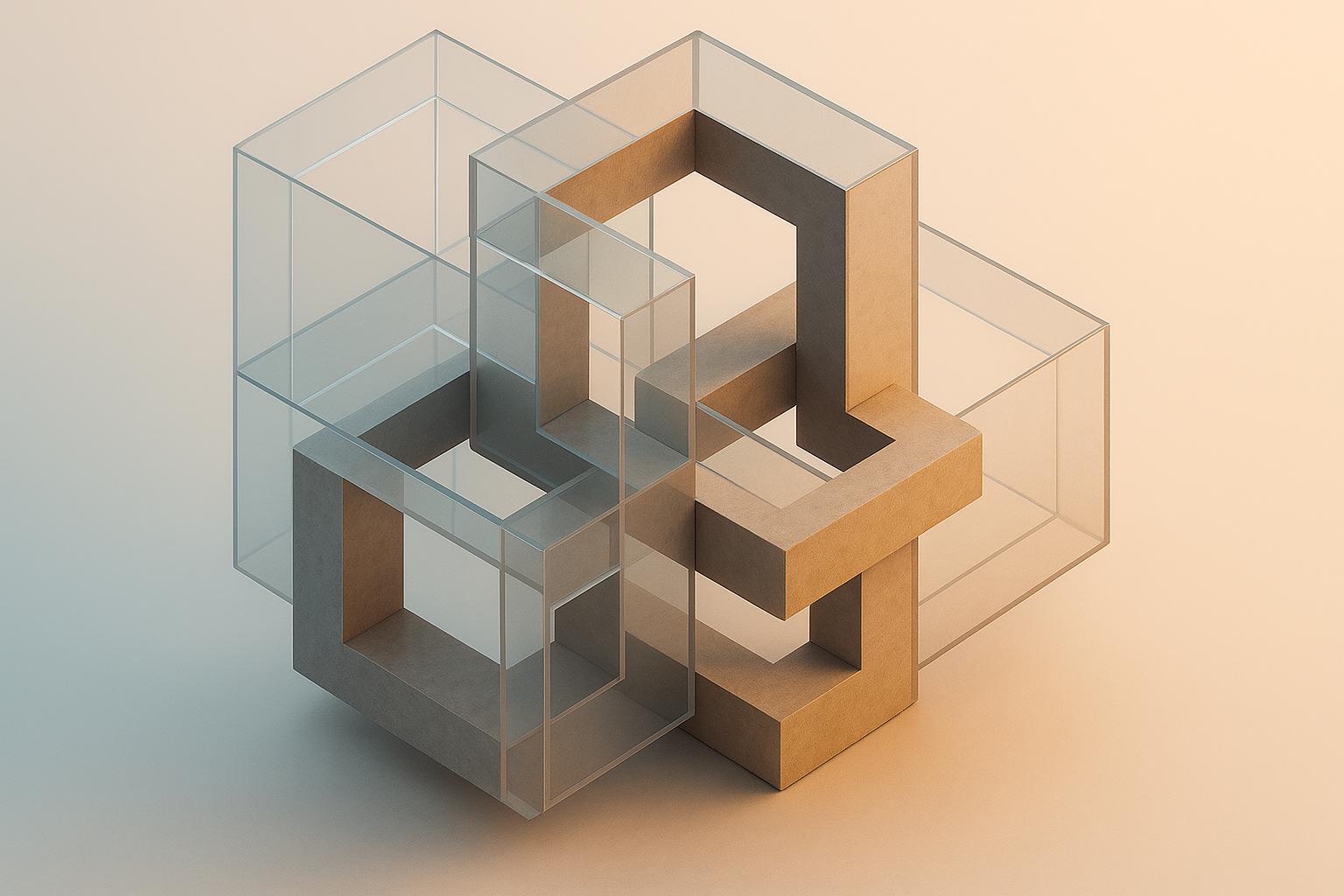When integrating APIs with your CRM, authentication is your first defense against exposing sensitive data like customer information, property records, or financial details. Weak practices can lead to breaches, legal issues, and loss of trust. Here’s how to secure your CRM API integrations:
- Choose the Right Authentication Method:
- OAuth 2.0: Ideal for third-party integrations and multi-user environments with temporary tokens and granular permissions.
- API Keys: Best for internal tools but require secure storage and regular rotation.
- JWT (JSON Web Tokens): Perfect for scalable, stateless systems like microservices.
- Protect Credentials: Store API keys and tokens securely using tools like AWS Secrets Manager or environment variables. Avoid embedding them in code. Rotate keys/tokens regularly (e.g., every 90 days).
- Enforce Access Controls: Apply the principle of least privilege by granting only necessary permissions. Use role-based access control (RBAC) and scoped permissions to limit exposure.
- Monitor Activity: Implement real-time monitoring and logging to detect unusual behavior. Use tools to flag anomalies, failed login attempts, or unauthorized access.
- Add Multi-Factor Authentication (MFA): Require MFA for sensitive actions, like accessing financial data or issuing tokens, to add an extra layer of security.
These steps can reduce API breaches by up to 62% and improve incident detection rates by 78%. Whether you’re working with real estate data or other sensitive information, strong authentication practices are critical to maintaining security and compliance.
Microsoft Dynamics 365 CRM API Access Token in Postman | No Azure Required!
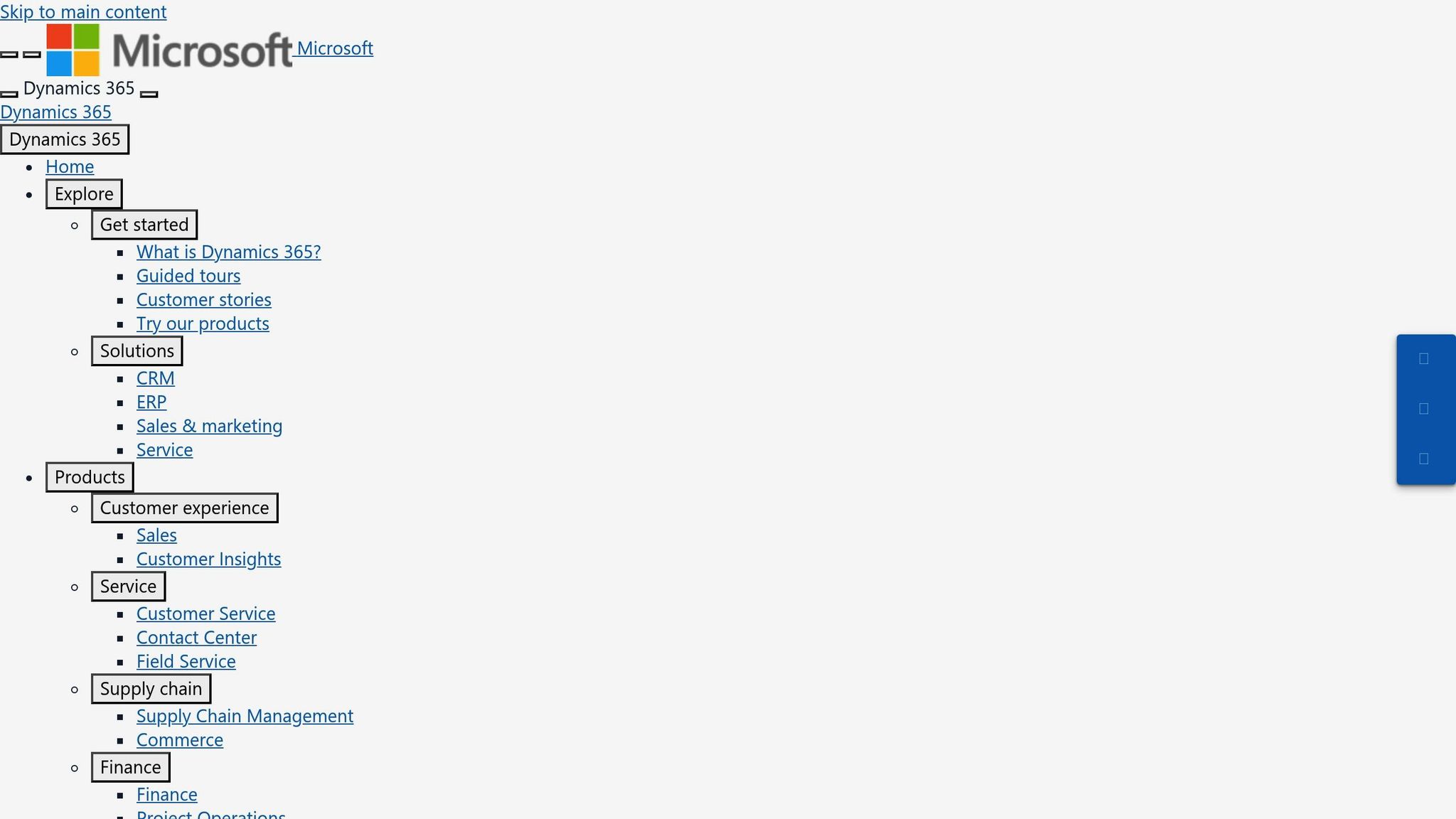
CRM API Authentication Methods
Selecting the right authentication method for your CRM API integration hinges on your security needs, user base, and technical setup. Each method aligns with specific scenarios in real estate integrations.
OAuth 2.0: Token-Based Authentication
OAuth 2.0 is widely regarded as the go-to option for CRM API authentication, particularly in multi-user environments or when working with third-party integrations. It works by issuing temporary access tokens through a secure authorization process where users explicitly consent to specific data access.
Here’s how it works: Your CRM application directs users to the data provider’s authorization page. Once users grant permission, your app receives an authorization code, which is then exchanged for an access token. This token allows your app to make API calls on behalf of the user.
This method is especially effective for external data integrations. For instance, if your CRM needs to access property data from BatchData’s APIs, OAuth 2.0 can request permission for specific scopes – like read-only access to property listings or contact enrichment – without exposing user credentials.
The authorization code flow, specifically designed for server-side apps, adds an extra layer of security. Since access tokens expire within hours or days, the risk of misuse is minimized, which is critical when dealing with sensitive data like property ownership or financial details.
OAuth 2.0 also offers granular permissions. For example, a marketing tool might need limited access to contact lists, while a transaction management app might require broader property data access. This precise control helps meet data protection requirements.
For simpler, in-house tools, you might want to explore other options.
API Keys and Basic Authentication
API keys and Basic Authentication are simpler alternatives, often used for internal tools or smaller integrations. An API key functions like a password, identifying your application to the API provider, while Basic Authentication sends a username and password with each request.
These methods are well-suited for internal CRM systems where you control both the application and data access. For example, if you’re building a dashboard that pulls property listings for your real estate team, API keys can provide sufficient security without the complexity of OAuth 2.0.
That said, API keys come with limitations. They lack expiration dates, don’t support granular permissions, and pose higher security risks if exposed. They also don’t include user consent flows, making them less ideal for third-party applications.
To mitigate risks, store API keys securely – never embed them in client-side code or commit them to version control. Instead, use environment variables or secret management tools. Regularly rotating keys, ideally every 90 days, can further reduce exposure risks.
API keys are best reserved for server-to-server communication, where secure storage and transmission can be guaranteed. They’re particularly useful for automated tasks like nightly data synchronization or internal reporting.
For distributed systems, JWT offers a more scalable solution.
JWT for Stateless Authentication
JSON Web Tokens (JWT) are an excellent choice for stateless, scalable authentication, especially in distributed CRM systems or high-volume data environments. Unlike session-based methods, JWTs include user claims and permissions directly within the token, allowing for authentication without constant database queries.
This design improves performance in high-traffic situations. For large-scale operations processing thousands of property records daily, JWTs enable your CRM to scale horizontally across multiple servers. Each server can independently verify token authenticity using cryptographic signatures, eliminating the need for shared session data.
JWTs also enhance security. Any tampering with a token invalidates its signature, making it easy to detect potential threats – a critical feature when handling sensitive real estate transaction data.
In microservices architectures, JWTs shine. A single token can grant access to multiple services – like property search, contact management, and financial processing – without requiring separate authentication for each service.
| Method | Best Use Case | Security Level | Complexity | Scalability |
|---|---|---|---|---|
| OAuth 2.0 | Multi-user, third-party integrations | High | Moderate | High |
| API Keys | Internal, small-scale integrations | Moderate | Low | Low |
| JWT | Microservices, stateless systems | High | Moderate | High |
When deciding on an authentication method for your real estate CRM, think about your user base, the level of security needed, and your system’s architecture. OAuth 2.0 is ideal for external integrations and user-facing apps, API keys suit internal tools, and JWTs excel in scalable, distributed environments managing large volumes of property data.
Securing API Credentials and Tokens
Once you’ve chosen an authentication method, the next hurdle is safeguarding your credentials. Here’s how to do it effectively.
Secure Credential Storage
Never store API keys, tokens, or passwords in client-side code or public repositories. Instead, rely on environment variables or secret management tools like AWS Secrets Manager, Azure Key Vault, or HashiCorp Vault. These tools provide built-in access controls, audit logging, and automated rotation, keeping your sensitive data safe.
Environment variables are a simple way to separate credentials from your codebase. When your CRM application launches, it pulls these variables from the server environment instead of hardcoding them, reducing the risk of accidental exposure through version control systems like Git.
For larger teams or enterprises, secrets managers offer even more robust solutions. They centralize credential storage, enforce granular access permissions, and maintain detailed logs showing who accessed what and when. For example, if you’re leveraging BatchData’s APIs for property searches or contact enrichment, storing your credentials in a secrets manager ensures they’re shielded by enterprise-level security.
To add another layer of protection, use code scanning tools like GitGuardian or TruffleHog. These tools automatically detect exposed secrets in your repositories before they can make their way into version control.
Token Management Strategies
Once credentials are securely stored, managing tokens becomes the next priority. Use short-lived tokens – valid for 15 minutes to an hour – and rotate API keys every 90 days or as required by compliance standards. Automate both token rotation and immediate revocation through centralized management systems.
In real estate data integrations, where sensitive information like property ownership or financial data is involved, this approach is crucial. BatchData’s professional services can help you establish token rotation policies that align with industry standards while ensuring uninterrupted CRM functionality.
Centralizing token management simplifies compliance and enables quick responses to potential breaches. Tools like Auth0 or Okta offer features such as token blacklisting and revocation endpoints, allowing you to invalidate compromised tokens instantly. Detailed audit trails also enhance compliance and support forensic investigations.
With strong token controls in place, you can further fortify your system by incorporating multi-factor authentication.
Multi-Factor Authentication Implementation
Requiring multi-factor authentication (MFA) for administrative access and integrations that handle sensitive data adds an essential layer of security. Standards like TOTP, SMS-based codes, or push notifications during token issuance help protect credentials even if the primary ones are compromised.
This is particularly critical in real estate CRM integrations, where financial data, personal contact details, or property ownership records are accessed. For OAuth 2.0 flows, configure MFA prompts during token issuance rather than just at login. This ensures that even if an attacker gains access to primary credentials, the API tokens remain secure. MFA should also be enforced for sensitive actions like credential updates, permission changes, or accessing high-value data endpoints.
For BatchData integrations, MFA becomes even more valuable when your CRM system has elevated privileges – like processing bulk property records or managing large volumes of data. This helps you stay compliant with data protection regulations while maintaining your clients’ trust.
Access Control and Permissions
After securing credential storage and token management, the next step is to establish strict access controls. These controls dictate what each integration can do within your CRM, adding multiple layers of protection against unauthorized activity.
Principle of Least Privilege
The principle of least privilege involves granting integrations only the minimum access they need to perform their tasks. This minimizes the risk of exposure if credentials are compromised. For instance, a marketing integration should have read-only access to contact data, not permissions to delete records or view sensitive financial information.
To implement this, start by mapping the specific data and operations each integration requires. For example, a logistics company applying this principle to its CRM-ERP integration reduced unauthorized access incidents by 78%. They carefully restricted access, ensuring systems handling shipping data couldn’t access customer records, and configured API scopes accordingly.
Granularity is key. Instead of assigning broad permissions like "read all", specify exactly which data fields an integration can access. If your integration with BatchData’s property search APIs only needs property addresses and values, don’t allow it to access contact enrichment data. This compartmentalized approach limits potential damage from a breach.
Regular reviews are critical. Business needs evolve, and permissions granted months ago may no longer be necessary. Conduct quarterly audits to ensure integrations only retain permissions they currently need, and revoke any that are excessive. Role-based controls can further refine access and enforce these limits effectively.
Role-Based Access Control and Scoped Permissions
Role-based access control (RBAC) simplifies permission management by assigning access based on roles. For example, an integration assigned a "Sales" role might access lead and opportunity data, while an "Admin" role could manage user accounts. This alignment of access with responsibilities not only streamlines management but also supports compliance.
Scoped permissions work alongside RBAC to define what each API client can access. For instance, an integration syncing contact information shouldn’t have access to deal records or reporting data. These permissions are typically set when creating tokens or API credentials and should be reviewed periodically.
Fine-tuning permissions at the field level adds another layer of security. For example, an integration might be allowed to read contact names and email addresses while being restricted from accessing phone numbers or financial details. This is especially important in industries like real estate, where sensitive information, such as property ownership or financial records, demands extra protection.
When using BatchData’s APIs for property or contact data enrichment, configure scopes to match your specific needs. For instance, if your integration focuses on enriching property records, avoid granting access to phone verification or bulk data delivery endpoints. This targeted approach keeps your system secure while maintaining functionality for legitimate tasks.
Separate Credentials for Each Integration
Creating separate credentials for each integration isolates access, making it easier to monitor activity, identify anomalies, and revoke access if necessary. This practice ensures that a single compromised credential doesn’t jeopardize multiple systems, and it simplifies compliance audits by providing detailed tracking of API activity.
Avoid the temptation to use a single master API key across multiple integrations. If that key is compromised, every connected system is at risk. Assigning unique credentials to each integration creates boundaries that contain potential breaches and make incident investigations much clearer.
Each credential should have its own expiration and rotation schedule. For instance, a BatchData integration handling bulk property data might rotate credentials monthly, while a contact enrichment integration could follow a quarterly schedule. This flexibility allows you to balance security with operational efficiency.
Documentation is essential when managing multiple credentials. Maintain detailed records of which credentials belong to which integrations, along with their permission levels and rotation schedules. This documentation is invaluable during security audits and ensures your team can respond quickly to incidents.
The benefits of monitoring are substantial. Unique credentials for each integration make unusual activity patterns stand out immediately. A sudden spike in API calls from your property search integration, for example, would point you directly to the specific system to investigate, rather than sifting through logs from multiple integrations sharing the same credentials. This approach, combined with earlier token management strategies, provides a robust defense against breaches.
sbb-itb-8058745
Monitoring and Compliance
Once you’ve secured your credentials and tokens, the next step is to establish a robust system for monitoring and compliance. This ensures your APIs remain protected and meet regulatory standards. These systems work around the clock to detect potential threats, maintain compliance, and provide essential documentation for audits or investigations.
Real-Time Monitoring and Logging
Real-time monitoring is your frontline defense against API security threats. By catching suspicious activity early, you can respond before it escalates. For example, a logistics company using Splunk managed to cut their incident response time from 48 hours to just 15 minutes by implementing real-time monitoring. This improvement came from automated alerts that flagged unusual patterns immediately.
Your monitoring system should log every API interaction in detail. Capture key elements like request timestamps, user identities, accessed endpoints, response statuses, and authentication failures. This level of detail creates a complete picture of API activity, making it easier to spot irregularities.
Automated anomaly detection takes this a step further by identifying subtle, hard-to-spot patterns. AI-powered systems have been shown to improve threat detection rates by up to 78%. These tools learn what "normal" looks like for your API usage and alert you when something significantly deviates from that baseline.
Set up alerts for specific red flags, such as repeated failed login attempts, unusual data access patterns, or API calls from unexpected locations. For instance, if an integration starts making requests during off-hours when your office is closed, that’s a signal to investigate immediately.
To protect your monitoring logs, use secure storage solutions like write-once, read-many (WORM) systems. This ensures logs remain untampered, which is critical for forensic investigations and meeting compliance requirements.
Regular Permission and Usage Audits
While real-time monitoring helps catch immediate threats, regular audits ensure your permissions and usage stay aligned with security and compliance goals. Conducting quarterly audits of API permissions and usage patterns can help maintain compliance with regulations such as CCPA and PCI DSS. These audits should cover everything from API credentials to user permissions and access logs, identifying any excessive or outdated access rights.
Start by reviewing all active API credentials and their permissions. Confirm whether each integration still requires the access it has been granted. Often, you’ll uncover forgotten test integrations or systems that are no longer in use and should be deactivated.
Analyze usage patterns to identify unusual behavior. For example, if a contact enrichment tool suddenly starts accessing property ownership data, it could indicate a compromised credential or a misconfigured system.
Document all findings and corrective actions. This documentation is crucial for regulatory reviews and helps track your security progress over time. To ensure consistency, use a standardized checklist for all audits.
If you’ve recently added new API endpoints or detected suspicious activity, don’t wait for the next scheduled audit. Conduct an immediate review to address potential issues before they spread.
Audit Log Management
Audit logs are vital for maintaining accountability and supporting investigations. These logs should include user identities, timestamps, accessed API endpoints, request and response details, authentication events, and any changes to permissions or credentials.
Log retention policies should align with industry standards and regulatory requirements. Plan your storage infrastructure to handle the potentially large data volumes over time.
Standardize your logs for easy searching and analysis. Consistent formatting across all integrations simplifies the process of correlating events and identifying patterns. For example, when using BatchData’s APIs for property or contact enrichment, ensure you log activity with the same level of detail as other systems.
Regular vulnerability scans should complement your log management efforts. Tools like OWASP ZAP can help identify common issues, such as SQL injection vulnerabilities or insecure endpoints. Schedule these scans monthly or after significant API updates to catch new vulnerabilities quickly.
Finally, protect your audit logs with strong security measures. Encrypt logs during both transit and storage, and restrict access to authorized personnel only. Centralized log management platforms can streamline this process by offering automated alerts, compliance reporting, and advanced search capabilities.
Real Estate Data Integration
Real estate CRMs handle a unique mix of challenges, especially when it comes to securing sensitive financial information, personal data, and vast property records. This requires robust security measures tailored to the industry’s needs.
Authentication for Property and Contact Data
Protecting real estate data starts with effective token and access management. OAuth 2.0 is a highly recommended token-based method because it reduces the risk of credential-based attacks and allows for fine-tuned access controls. By using granular scopes, you can restrict access to sensitive data based on specific needs.
To secure data further, enforce TLS 1.3 for all data in transit and use AES-256 encryption for data stored at rest. These measures help ensure that both property and contact data remain protected from unauthorized access.
Role-based access control (RBAC) is another critical layer of security. With RBAC, access to data is granted based on a user’s specific role within the team. For example, sales agents might only access lead information, while managers could have broader permissions. Fine-tuning RBAC settings ensures that users only interact with the data they need for their role.
For real estate systems using microservices, JWT tokens are particularly effective. These stateless tokens can carry encoded user permissions, making them ideal for APIs like property search tools. Since JWTs don’t require a database lookup for validation, they improve efficiency. However, keeping token lifespans short is essential to reduce the risk of misuse.
Finally, multi-factor authentication (MFA) should be implemented for workflows that involve bulk data handling or sensitive personal information. This extra layer of security significantly reduces the chances of unauthorized access.
BatchData‘s Developer APIs
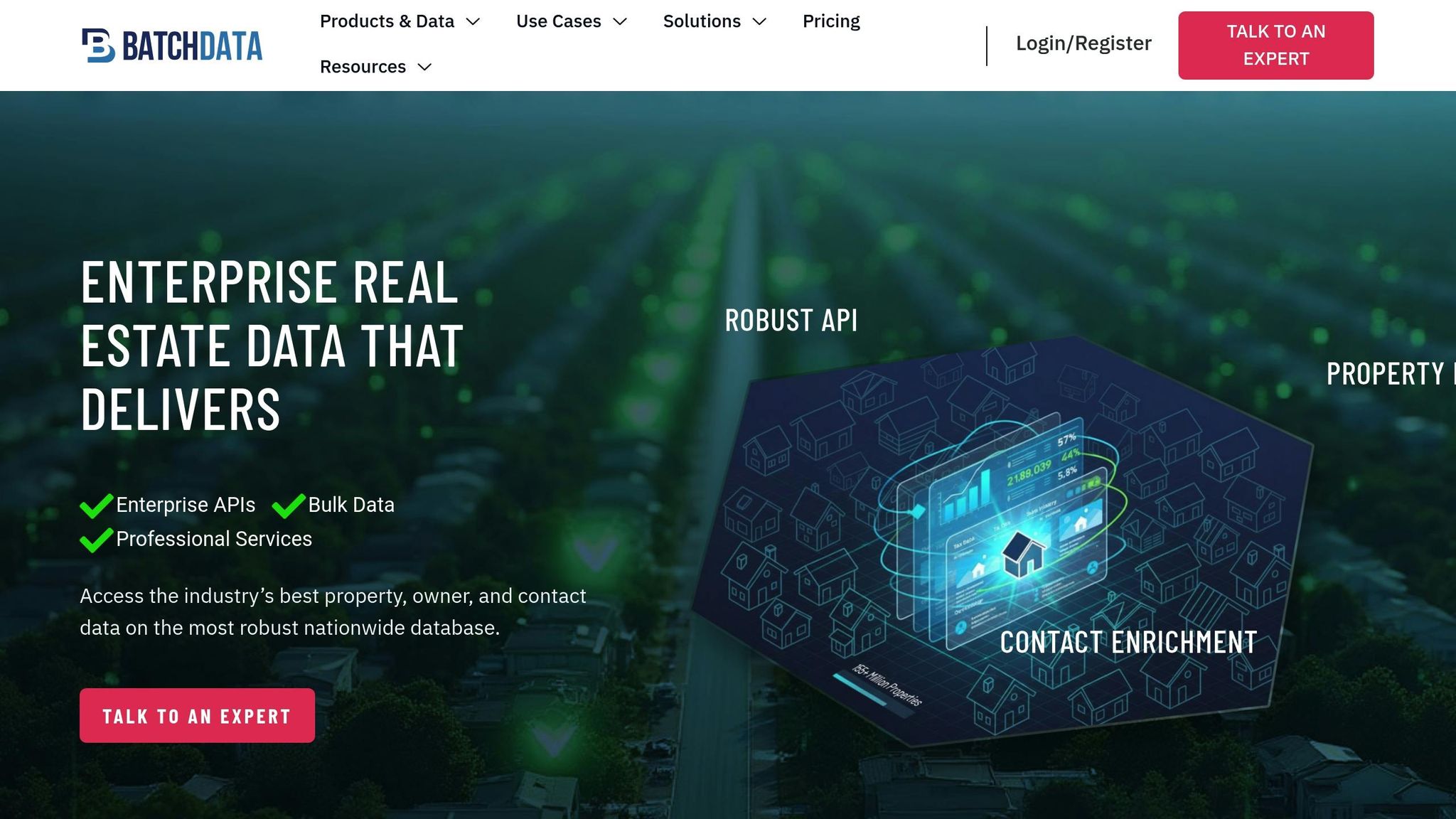
BatchData’s Developer APIs demonstrate how secure authentication can be implemented across various real estate workflows. With access to a massive dataset – 155 million properties, 221 million homeowners, 350 million phone numbers, and 260 million email addresses – their platform prioritizes security at every step.
The Property Search API integrates seamlessly with CRMs using OAuth 2.0. This allows developers to define granular permission scopes tailored to specific use cases. For instance, a lead generation tool might only need basic property details and contact information, while a market analysis app could access the extensive 800+ property attributes available. This “least privilege” approach ensures that each integration only accesses the data it truly needs.
For high-volume operations, such as verifying phone numbers, the Phone Verification API uses JWT-based authentication. This stateless method prevents delays, enabling the API to validate phone numbers, carrier details, and line types within milliseconds. With a 76% accuracy rate for reaching property owners, secure access to this API is particularly valuable for real estate professionals conducting outreach.
BatchData’s Contact Enrichment and Skip Tracing APIs take security a step further by encrypting all data transmissions and assigning unique credentials to each integration. This setup simplifies credential management and ensures that compromised credentials can be quickly revoked. Additionally, the platform’s pay-as-you-go pricing model limits risks by reducing the exposure window for stored credentials.
For bulk data delivery, BatchData supports secure token rotation and custom authentication workflows. Real estate companies working with large datasets can automate key rotations every 90 days without interrupting access. Their professional services team is available to assist with secure integration setups, ensuring compliance with industry standards.
To enhance security further, the APIs include real-time monitoring capabilities. CRM platforms can track authentication events, flag unusual activity like unexpected data spikes or access attempts from unfamiliar locations, and review comprehensive audit logs. These features provide clear visibility into API usage, helping real estate companies identify and respond to potential threats. Combined, these measures offer a secure and scalable foundation for integrating real estate data into high-demand applications.
Key Takeaways for CRM API Authentication
To ensure secure CRM API integrations, it’s essential to follow established best practices. OAuth 2.0 stands out as a reliable option, issuing temporary access tokens that automatically expire, which helps minimize the risk of credential theft. In fact, organizations using OAuth 2.0 and JWT see a 92% drop in credential attacks compared to those relying on basic authentication methods.
Another critical step is adopting the principle of least privilege, where each API connection is granted only the permissions it absolutely needs. Coupled with role-based access control, this approach can reduce unauthorized access by 78%. Adding multi-factor authentication (MFA) introduces an extra layer of verification beyond standard credentials, while storing credentials securely – using environment variables or key management services – helps prevent vulnerabilities caused by embedding sensitive data in your code.
Regular monitoring and auditing are also key to maintaining a strong security posture. Tools that provide real-time monitoring can shrink incident response times from 48 hours to just 15 minutes. Additionally, AI-powered anomaly detection can improve threat detection rates by 78%. To stay ahead of potential risks, schedule quarterly audits, rotate API keys every 90 days, and maintain detailed audit logs to ensure compliance and accountability.
To strengthen your CRM’s security without disrupting team workflows:
- Upgrade your authentication methods to OAuth 2.0 or JWT.
- Secure all existing credentials and implement granular permissions for API integrations.
- Use real-time monitoring to track authentication events and detect unusual activity patterns.
It’s worth noting that insecure APIs contribute to 31% of integration breaches. However, implementing comprehensive security measures can reduce data breaches by 62%. For industries handling sensitive information – such as real estate data accessed via tools like BatchData’s developer APIs (https://batchdata.io) – these practices are essential for protecting property and contact details from unauthorized access.
FAQs
What are the differences between OAuth 2.0, API Keys, and JWT for CRM API authentication, and how can I choose the right one?
When you’re connecting a custom API with a CRM platform, there are three popular authentication methods to consider: OAuth 2.0, API Keys, and JWT (JSON Web Tokens). Each has its own advantages, depending on the situation.
- OAuth 2.0: This is perfect when you need user consent and secure, token-based access. It’s widely used for scenarios like syncing data between platforms, where delegated access is important. Think of it as the go-to option for user-facing applications that require scalability and robust security.
- API Keys: These are straightforward and work well for server-to-server communication. However, they come with limitations – they don’t offer features like token expiration or user-specific permissions. Use them when simplicity is key and advanced security isn’t a primary concern.
- JWT: This token format is compact and self-contained, making it ideal for stateless authentication. It’s particularly effective for securely transmitting claims between parties and works well when implemented carefully.
Choosing the right method comes down to your specific use case. For user-focused applications, OAuth 2.0 is the best fit. For backend tasks, API Keys or JWT might be sufficient, depending on how much security and flexibility you need. No matter the method, always prioritize encryption and store credentials securely to safeguard sensitive data.
What are the best practices for securing API credentials and tokens in CRM integrations?
To protect API credentials and tokens in your CRM integrations, it’s essential to adopt secure authentication practices that balance safety and functionality. Instead of embedding sensitive data directly into your application, store it in environment variables. This approach reduces the risk of exposure and keeps your credentials more secure.
For managing access tokens, consider using OAuth 2.0 or similar secure authentication protocols. These methods provide a robust framework for handling token-based access securely. Additionally, make it a habit to rotate API keys and tokens periodically to minimize potential risks. Keep an eye out for any suspicious access attempts to catch unauthorized activities early.
By combining these security measures with reliable tools for keeping CRM data current – like contact and property data enrichment – you can ensure your integration remains secure and operates smoothly.
How can I ensure compliance and strengthen security when integrating APIs with my CRM platform?
To keep your CRM API integrations secure and compliant, start by using strong authentication methods like OAuth 2.0 or API keys. These approaches safeguard sensitive information and help block unauthorized access.
Make it a habit to monitor and audit API activity regularly. By tracking access attempts with logging tools, you can spot unusual behavior or weaknesses and ensure that only authorized users and systems interact with your CRM.
It’s also essential to update your API endpoints to align with the latest security standards. Encrypt sensitive data, whether it’s being transferred or stored, to add another layer of protection. Lastly, stay up to date on regulations like GDPR or CCPA to ensure your practices meet compliance standards.