In today’s competitive real estate landscape, speed, precision, and relevance can make or break an investment strategy. Fortunately, modern AI tools like Claude, when paired with the BatchData API and Model Context Protocol (MCP) server, now allow investors and analysts to go from market research to marketing execution in just minutes.
This blog breaks down how using Claude’s MCP integration with BatchData can help you:
- Run accurate market comparisons between any two cities as a starter.
- Visualize data into shareable reports for partners and internal stakeholders
- Instantly generate lead lists and ready-to-use marketing assets like postcards, scripts, and follow-up plans
Let’s walk through the exact workflow, designed for real estate investors, agents, or acquisition managers looking to scale.
You can also check out the below video for a more detailed walkthrough.
What Is MCP and Why It Matters
MCP (Model Context Protocol) is an open-source server layer that connects Claude and other AI tools with structured real estate data from BatchData.io. By using Node.js and TypeScript, the MCP server enables a seamless flow of information through multiple AI prompts and API calls thus transforming raw data into strategic insights.
Unlike single-call API integrations, MCP enables Claude to:
- Chain actions across tools with real-time property data retrieval (e.g., fetch property data → verify ownership → geocode → enrich → analyze)
- Automated market trend analysis (median price, days on market, inventory shifts)
- Instant generation of customized marketing assets, such as PDFs, postcards, cold calling scripts, and social media graphics
- Export-ready reports in CSV or visual formats for internal teams or client-facing deliverables
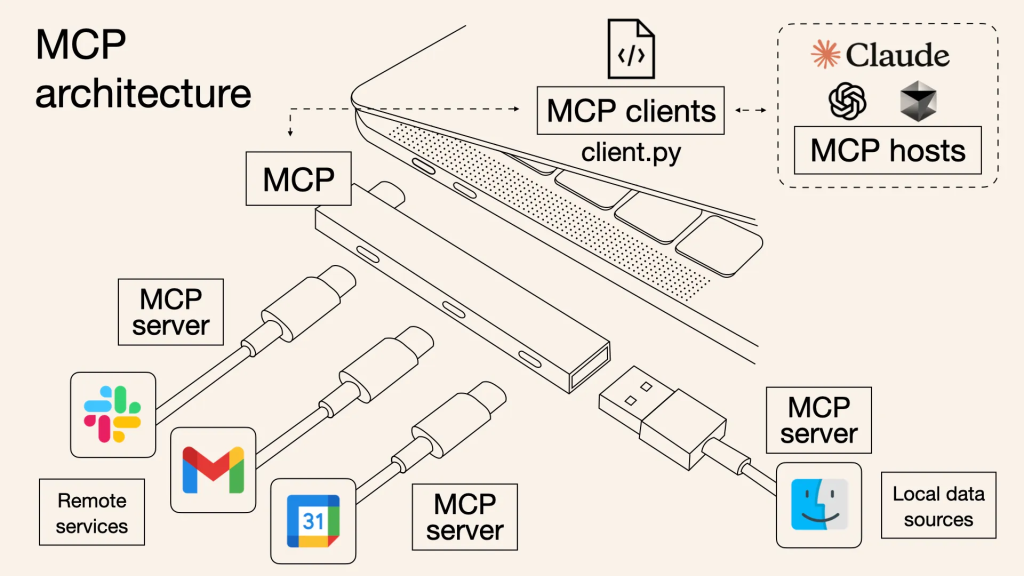
When paired with BatchData, MCP becomes a full real estate research and marketing assistant with unlimited possibilities.
Considerations for MCP
Since the MCP concept is still nascent, we’re constantly looking for new ways to integrate this technology most efficiently. This original MCP was built as an MCP by our Chief Growth Officer do demonstrate MCP capabilities for the BatchData API.
You will likely encounter issues where the context becomes too large for Claude to continue, which is normal when a large dataset is returned. Higher-paid plans decrease the likelihood of this happening. Pay careful attention to your API pulls and spend in the BatchData dashboard.
Installation & Configuration of BatchData-MCP server
To install and configure the BatchData-MCP server, a detailed step-by-step video walkthrough is available here. The video covers how to:
- Clone the MCP GitHub repository
GitHub repo: https://github.com/zellerhaus/batchdata-mcp-real-estate - Set up the environment using Node.js and TypeScript
- Add your BatchData API key securely
- Launch the MCP server and connect it with AI tools like Claude
In the demo tutorial each step is explained with on-screen instructions, command-line examples, and troubleshooting tips, making it easy even for non-developers to follow.
Understanding the Workflow (Step-by-Step Example)
With the BatchData-MCP server successfully installed and configured the below step-by-step example will demonstrate how to turn that foundation into a powerful, automated real estate marketing pipeline. Mind you, this is only one example. We’ve tested many other examples and look forward to seeing what others come up with.
Step 1: Market Comparison Between Cities
Start by asking Claude a prompt like:
“As a real estate investor, I’m targeting 3–4 bedroom homes valued between $300K–$500K with upside potential. Compare Mesa, Arizona, and Round Rock, Texas, to see which has more distressed opportunities.”
Within seconds, Claude uses the BatchData API to:
- Pull inventory and ownership data
- Analyze pricing trends and volume in the specified range
- Identify properties with potential distress indicators (e.g., absentee ownership, recent failed listings, high equity)
- Pull in recent news or economic data to assess momentum and local risks
Example Output:
- Mesa, AZ: Larger market, more inventory, strong economic fundamentals
- Round Rock, TX: Smaller, more stable, less distressed inventory but lower upside
Step 2: Visualized Market Report for Stakeholders
Once the market analysis is complete, simply prompt:
“Turn this into a visualized report for investors.”
Claude will:
- Summarize insights with charts, callouts, and narrative
- Include property counts, pricing trends, and recommended strategy
- Organize data into an easy-to-understand PDF or presentation-ready format
This is especially useful when:
- Presenting to investment partners
- Pitching new territory in acquisition meetings
- Preparing internal strategy decks

Step 3: Generate Leads + Marketing Assets
With the market selected, prompt:
“Pull a list of 50 top properties in Mesa, Arizona, to prospect. Include a postcard design, a cold calling script, and a follow-up strategy.”
Claude taps directly into BatchData to:
- Extract 50 qualified leads, filtered by variables such as:
- Property value
- Owner absentee status
- Vacancy
- Equity position
- Last transaction date
- Property value
- Design a sample postcard
Including layout suggestion, message hook, and rationale
(e.g., “Need to sell your Mesa home quickly? Local buyer, no agents, no fees.”)
The generated cold calling script is attached below along with downloadable html version
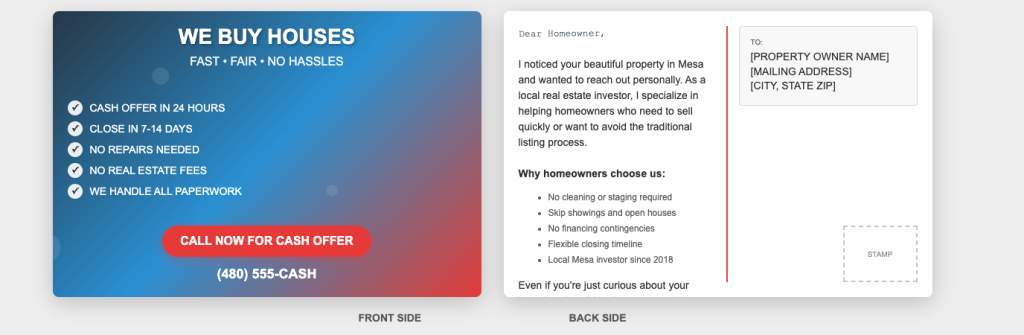
- Create a cold calling script with:
- Conversational opener
- Interest and qualification questions
- Objection handling tactics
- Closing line and next-step setup
The generated cold calling script is too large for preview but you can download the html file below.
- Conversational opener
But effective outreach doesn’t stop at the first call. What comes next is just as important in building a structured follow-up sequence that nurtures interest, addresses objections, and guides prospects toward a deal. That’s where the follow-up and call strategy takes over.
Follow-Up and Call Strategy
What makes this process truly powerful is the inclusion of advanced outbound tactics and not just static assets. Claude can layer in:
- Psychological techniques: Reciprocity, authority, mirroring, and tonality tips
- Local customization: For example, referencing known retirement communities or out-of-state owners in targeted ZIP codes
- Follow-up sequences: Automated timelines across phone, text, and email that ensure prospects don’t go cold
Tracking Performance Metrics
For the above example, In order to support campaign optimization, Claude also provides key KPIs to monitor:
- Contact Rate (% of leads reached by phone)
- Interest Rate (% of leads expressing interest)
- Appointment Rate (% of contacts scheduled for follow-up)
- Conversion Rate (% of appointments resulting in a deal)
These KPIs can be tracked in your CRM, Excel, or Google Sheets. BatchData also supports CRM integrations to streamline this process.
Calling Best Practices with Legal Compliance
Claude also ensures that campaigns are legally compliant and respectful, including:
- Scrubbing against DNC (Do Not Call) lists
- Not using deceptive or aggressive tactics
- Using a local caller ID (Local Presence) to improve pickup rates
- Avoiding repeated harassment of unresponsive leads
Our own power dialing & call center software BatchDialer supports Smart Local Presence for this exact use case.
Final Thoughts
This entire strategy was built using just three AI prompts and what once took hours or days across multiple tools and teams is now possible in minutes using BatchData’s MCP integrated into Claude. As LLMs grow more capable of ingesting structured data and generating personalized workflows, investors will have access to unprecedented speed, intelligence, and automation.
BatchData’s API sits at the center of this evolution offering the real-time property and contact data needed to power the next generation of real estate strategy.
Unlock your edge today.
Visit BatchData.io to get your API key and start automating your market research and prospecting today.



